The DoocsMirror device¶
The DoocsMirror is a generic DOOCS bridge, which renders properties from one or more DOOCS locations to Karabo properties (slow or fast data, and images).
It is a C++ device which uses the DOOCS API to poll and set DOOCS properties for accessible DOOCS locations. More on DOOCS API can be found in this documentation.
The user specifies the list of DOOCS locations and properties before instantiation. After the instantiation, the mapped properties appear in device’s configuration with one to one mapping: each added property in this Karabo device corresponds to the DOOCS property of the location as specified before instantiation.
Instantiation and connection to the DOOCS locations¶
Before the device can be instantiated, all mandatory parameters should be
specified, namely in the table of the parameter (DOOCS locations).
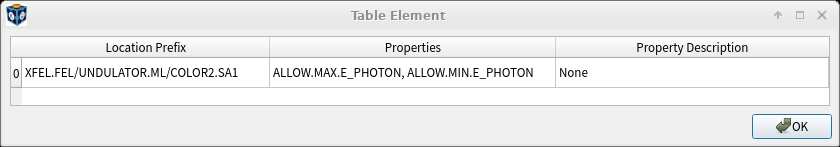
The table should contain at least one row with values specified in all three columns:
Location Prefix: Location prefix that identifies the DOOCS server, likeXFEL.FEL/UNDULATOR.ML/COLOR2.SA1.*expressions can be used.Properties: Names of the properties to be exposed from the locations Matching the prefix expression. If multiple properties are provided, they have to be separated by commas.Property Description: Description of the group of properties.
After the device is instantiated, it will connect to the requested DOOCS
locations and will change its own state to State.ON.
New properties will appear in the device’s configuration panel, each one
mapping the Properties specified in the table DOOCS locations.
In case a DoocsMirror device goes to State.ERROR due to connection error,
the device will try to reconnect automatically with reconnecting intervals as
set by user in Reconnect Interval (in minutes).
Composite and non-composite mode¶
To enable the composite mode, the parameter Composite Behaviour must be set
to True before instantiating the device.
In composite mode, the DoocsMirror device supports polling of multiple DOOCS servers in a single device instance. In this case, there will be a top-level node for each DOOCS location:
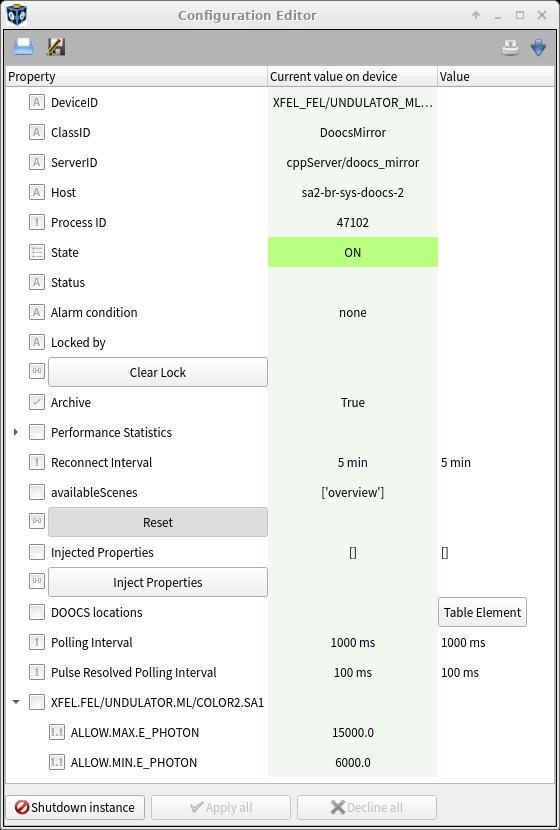
If the Composite Behaviour is set to False, then the device ID must
match the connected DOOCS location (with ‘.’ replaced by ‘_’), and there will
be no node for the DOOCS properties:
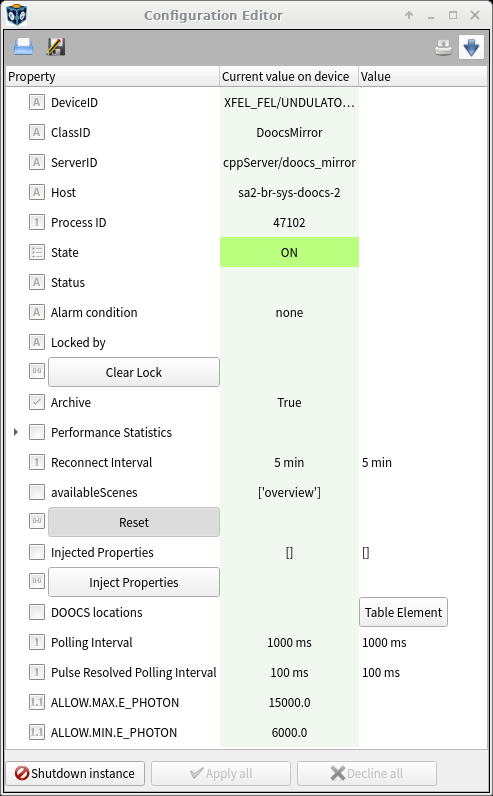
A Special Case: Images¶
In case one of the DOOCS property to be polled is an image, for example
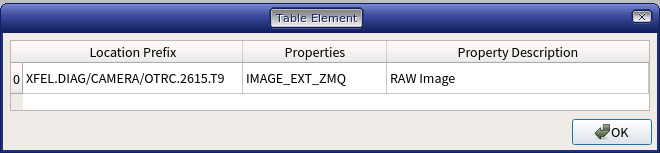
several properties will be created in the Karabo device:
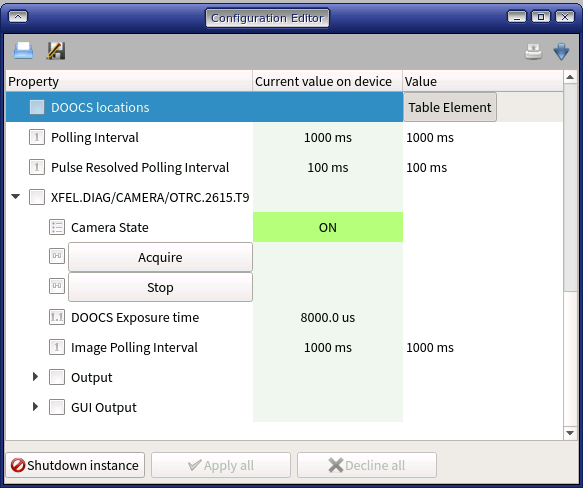
- the
Camera State, which can be eitherONorACQUIRING; - the
Acquirebutton, to start polling images from the DOOCS location; - the
Stopbutton, to stop polling images; - the
DOOCS Exposure time(read-only).
The image correctly formatted for tha visualisation in the GUI are available in
the GUI Output node. These images are not suitable for being sent to the DAQ.
The images in the correct format for the DAQ, can be found in the Output
node, which also contains all the other fast properties.
Auto-generated Scene¶
By double clicking on the device in the project (as well as in the topology), the auto generate scene will pop-up.
In the composite mode, this overview scene
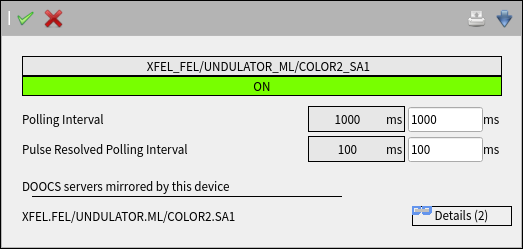
will contain a link to the node scenes, e.g.
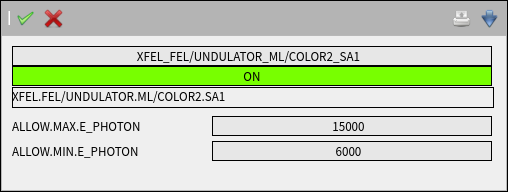
In the case of non-composite mode, all the properties will be directly visible in the overview:
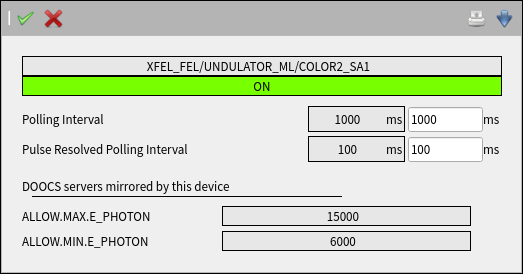
How the key names of mapped parameters are generated¶
The karabo key of the exposed parameter is automatically generated by this
rule: camel.case to camelCase, with DOOCS name applied as an alias to
Karabo property. The alias will be in the location@property form, for
example:
Displayed name of the property: ALLOW.MAX.E_PHOTON
Key: allowMaxEPhoton
Alias: XFEL.FEL/UNDULATOR.ML/COLOR2.SA1@ALLOW.MAX.E_PHOTON
In case of composite mode the keys generated will look differently, for example:
Displayed name of the node: XFEL.FEL/UNDULATOR.ML/COLOR2.SA1
Displayd name of the property: ALLOW.MAX.E_PHOTON
Alias: XFEL.FEL/UNDULATOR.ML/COLOR2.SA1@ALLOW.MAX.E_PHOTON
Key: XFEL_FEL_UNDULATOR_ML_COLOR2_SA1.allowMaxEPhoton
Polling frequency, when and how exactly are properties updated¶
Simple DOOCS properties are polled with the time interval set in the parameter
Polling Interval (1000 ms by default), whereas for vector properties the
Pulse Resolved Polling Interval (100 ms by default) is used, but another
frequency might be agreed with the DOOCS side, depending on how the DOOCSserver
is implemented in detail and on which kind of hardware it is running.
Also a polling interval can be adjusted by DoocsMirror itself depending on the
number of locations to be polled.
See DOOCS manual documentation for more
information on polling intervals.
Note:: in general there is no strict guarantee that DOOCS parameters will be polled with the exact polling interval set by the user.
Polling Interval: The interval for polling DOOCS for read-out values (ms).
May be restricted depending on the total number of properties from locations to
be polled.
Pulse Resolved Polling Interval: The interval for polling pulse resolved
data from DOOCS for read-out values (ms).
Timestamps and trainID distribution¶
If a DOOCS property contains already a non-zero train ID, this will be kept as well for the corresponding Karabo property.
If there is no train ID provided by DOOCS for the property, then the Karabo
device uses the time information (Epochstamp) provided by DOOCS to compute
the corresponding train ID. This is extrapolated from the last value received
from the Time Server.
For pulse-resolved properties, a maximum span of 10 train IDs per location and per update is allowed. If the span is larger, the exceeding train IDs will be dropped, and the DoocsMirror will go to ERROR.
Output channel and recording to DAQ¶
For each DOOCS location, a different output channel is created for the pulse-resolved data. These output channels provide DAQ compatible data.
Writing to DOOCS¶
The DoocsMirros currently provides read-only access to DOOCS properties.
Additional Information¶
- The DoocsMirror allows at most 1000 properties to be polled, from at most 100 locations.
- The
Polling Intervalmight be automatically limited, so that no more than 100 properties are polled per second. - In the case of non-composite mode, the device ID must match the name of the DOOCS location (with dots replaced by underscores).
Examples¶
Given a Karabo device XFEL/RadMonIP_DarkCurrent/DC-014, to poll the DOOCS
property MCA.DoseRateGamma at the DOOCS location
XFEL/RadMonIP.DarkCurrent/DC-014, the table DOOCS locations should have
the next values:
Location Prefix”: XFEL/RadMonIP.DarkCurrent/DC-014
Properties: MCA.DoseRateGamma
Property Description: <any kind of meaningful user-defined description>
After instantiation the property appears with such attributes:
Displayed Name: MCA.DoseRateGamma
Key: mcaDoserategamma
Known issues¶
- Resources consumption (CPU/Memory) (important for CTRL group)