Device Activated¶
Once the initialization is terminated, to activate the jjAttenuator device the user has to click in the button “On” of the configuration editor, Fig. 8. This action will turn the underlining motor steering the SAA arms. Similarly, in case the user wants to turn the motors off the button “Off” should be selected.

Fig. 8 Fig. 8: The five buttons which the user can use to perform actions with the jjAttenuator device.
In case motors are “ON”, the user can ask the device to calculate the best combination of absorbers to be moved in the beam to match as best as possible the desired transmission coefficient (“Desired Transmission”) for the current beam energy. In this case it is chosen the overall transmission value closest to the value desired by the user. This action is achieved by pressing the button “Find Target”. The best configuration found for the device is then presented in the editor in the node “Target Configuration”, Fig. 9.
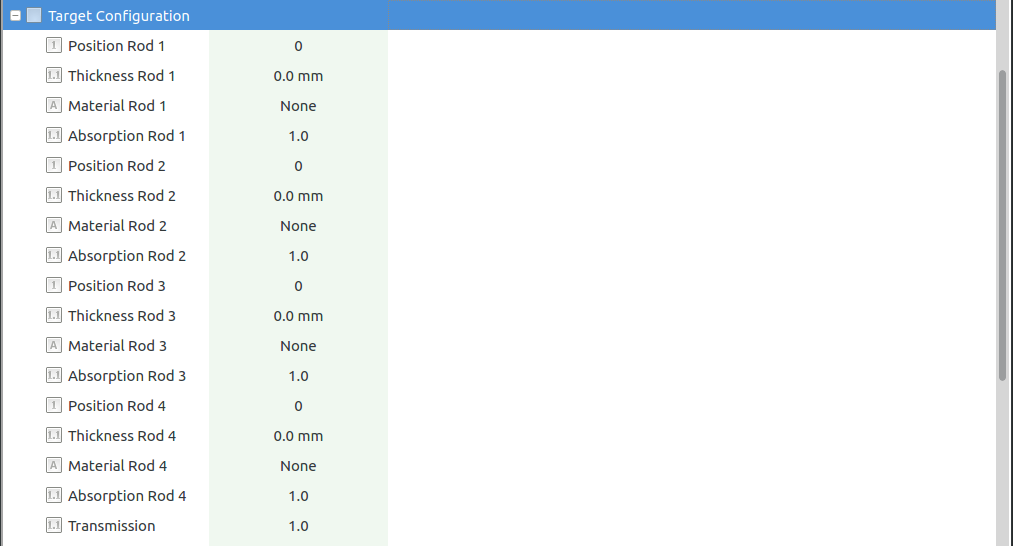
Fig. 9 Fig. 9: A configuration for the detector arms is proposed to the user, according to the desired overall transmission coefficient.
At this stage the proposed configuration is not set yet to the SAA device; the user can in fact decide to change attenuator coefficient and to evaluate the next proposal by jjAttenuator. In case the user is satisfied with desired transmission, he can request the device to move the motors to the calculated optimized position by pressing the button “Move Target”.
In case, for whatever reason, the user wants to stop an on going movement of the motors the button “Stop” should be pressed; this action will stop any move task previously started with the attenuator device or any movement not initiated yet by this device.
Note that in the karabo language the buttons in the configuration editor are typically referred to as karabo slots.