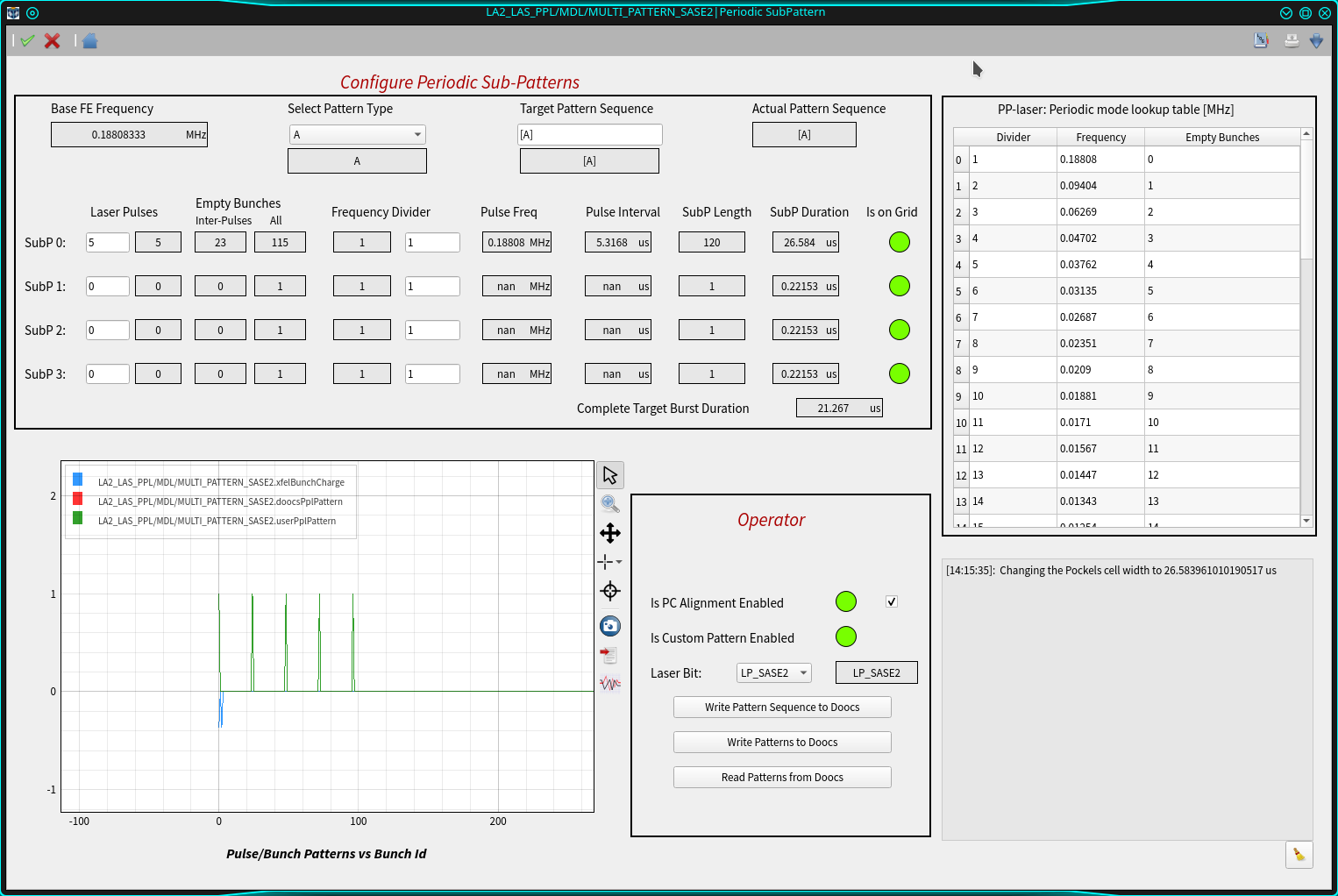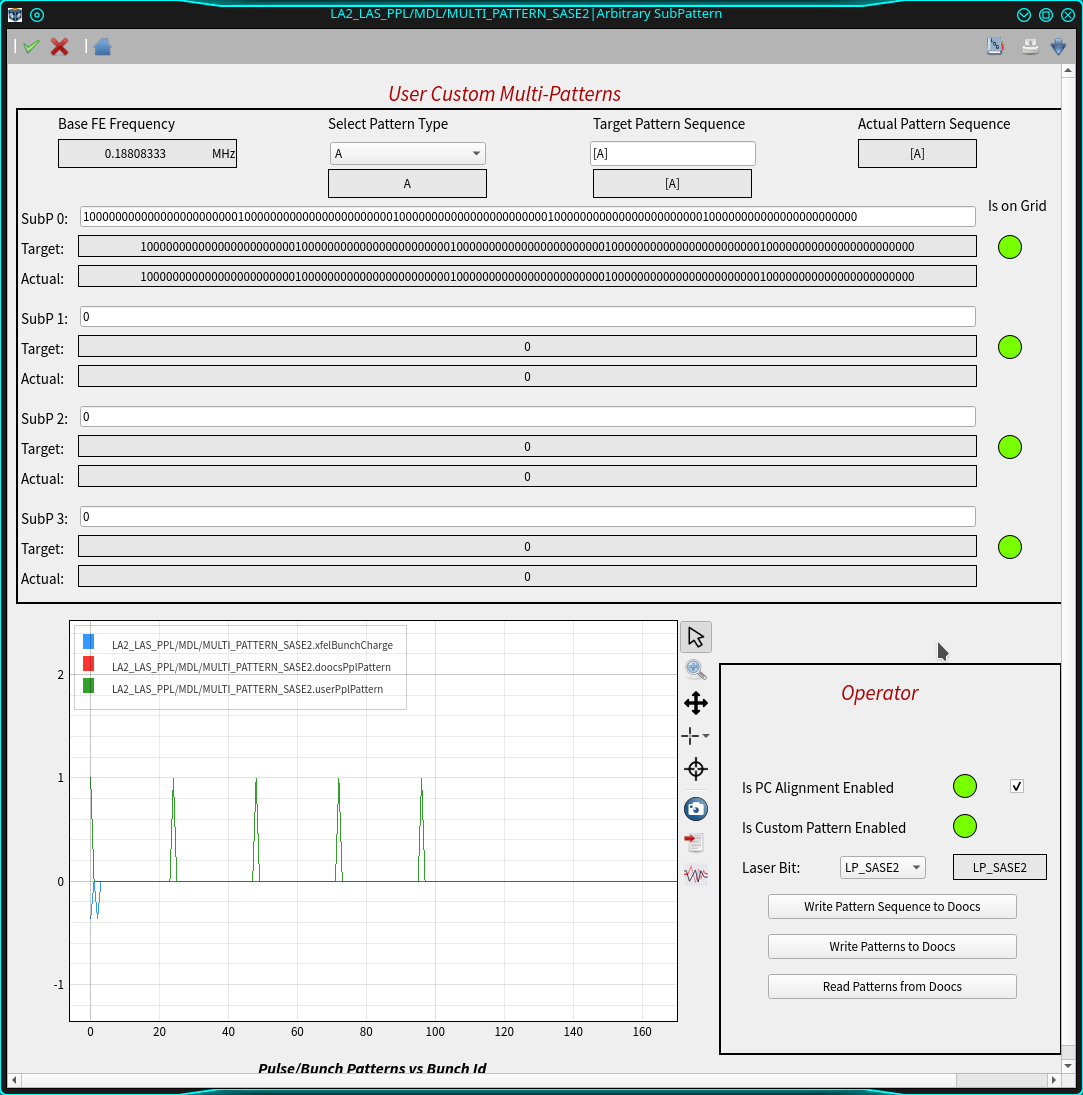Device Scenes¶
At the moment, two scenes are auto-generated by the devices, Arbitrary SubPattern and Periodic SubPattern. They have been probably been saved in the instrument project by the Control group. In case a new version is available, it can be opened by right-clicking on the device name, and selecting from the drop-down menu the item Open device scene.
An example of scene for the periodic pattern configuration is presented in Fig. 3:
In the graph three patterns are at the moment presented:
Target PPL Pattern: The entire target PPL pattern (KRB key: ‘userPplPattern’) for the selected pattern type configured by the user,
Actual PPL SubPattern: The entire actual PPL pattern (KRB key: ‘doocsPplPattern’) saved in DOOCS,
XFEL Bunch Charge: The charge pattern for bunches emitting x-rays (KRB key: ‘xfelBunchCharge’), in the instrument SASE.
Patterns can be selected/deselected from the graph legend.
Note that the displayed grid of the charge bunch pattern reflects the fundamental XFEL repetition rate 9 MHz, while the PPL pattern grid follows the grid in the relative DOOCS server (4.5 MHz in the shown example). This results in an artificial rescaling of the charge pattern w.r.t the ppl patterns. In the next releases this mismatch will be fixed, and the grid of bunch charge will be properly rescaled, to help the user to correctly compare the grid of the two types of patterns.
A lookup table is provided by the laser group to help selecting in a subpattern the frequency divider value to properly deliver PPL pulses with the required frequency.
For arbitrary pattern selection a dedicated scene exists, Fig. 4:
No check is done on the consistency of the patterns here written by the user. Any change done in one scene will be reflected in the other one because they both describe the same parameter configuration in DOOCS. Thus, for standard (no fancy) patterns users are advised to use the scene optimized for periodic subpatterns, which makes sure that patterns are correctly built on the PPL grid.