Advanced Settings and Tools¶
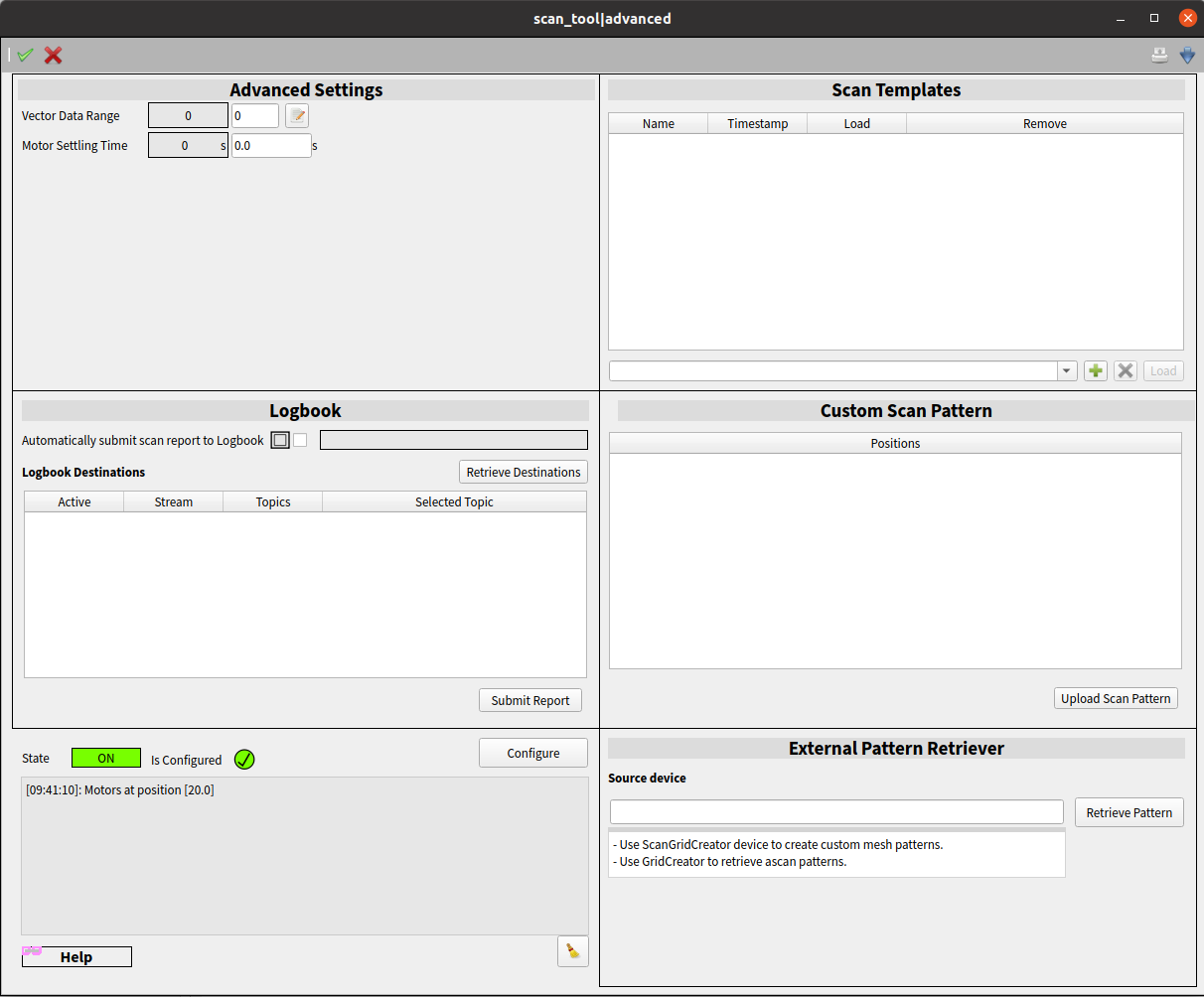
Fig. 10 Fig.: Advanced settings and tools.¶
Templates¶
Templates can be used to store and load named scantool configurations. The template widget contains a drop down menu (combobox) with text completion containing all stored configurations, and buttons to store, remove, and load a template. Each template is associated with a timestamp and loading a template requests a stored scantool configuration at the associated timestamp. Pressing “Add” to an existing template overwrites its timestamp.
Logbook¶
Scantool allows sending scan reports to a logbook. In the topics where scantool is deployed a running Karabo LogBook device needs to be present. In the Logbook section of the Advanced Setting dialog a table with available logbook destinations is available.
To retrieve destinations press Retrieve Destinations. Adding new destinations manually is not allowed and user may enable or disable a destination or select a topic from available topics.
Submit report button will send a report of the last scan to selected logbook destinations.
By checking Automatically submit scan report to Logbook a report after each scan will be submitted.
Pressing Log button in the scan history table will send a report of a corresponding scan.
Custom Scan Patterns¶
Custom scans are absolute scans based on user defined arbitrary motor positions defined in the scanEnv.customScanPattern table. Table contains rows with vector double attributes indicating motor positions at each step and can be defined:
Manually by entering values in the table.
By uploading a csv or numpy file by pressing Upload Scan Pattern button.
By using a macro. For and example see: Macro to set custom scan pattern.