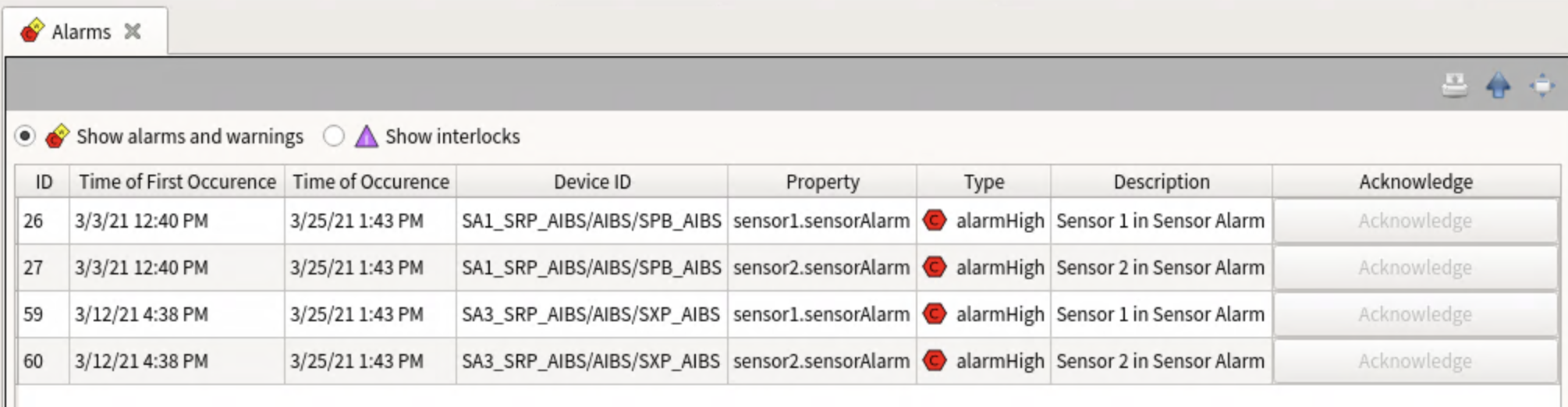Alarms & Notifications from the AIBS¶
The AIBS sends out notifications on alarms raised by the system to the Karabo notifications service, which in turn forwards the alarm to two email lists:
| aibs-mps@xfel.eu: | |
|---|---|
| will be notified if an AIBS device reports one of the MPS interlock signals | |
it interacts with is disabled, i.e. the AIBS would not trigger the interlock. It furthermore watches the interlocks themselves and will trigger if the AIBS initiated and interlock signal to the MPS.
| aibs-sensor@xfel.eu: | |
|---|---|
| will be notified if any of the AIBS devices raises an alarm on its sensors, i.e. if | |
a sensor fails the self-test procedure.
Both groups are notified if the Karabo devices they monitor are offline, i.e. notifications are not sent in case of the events above.
In case of an event the notificaitons are sent within a 5 minute interval of the event. In case an event persists, notifications are repeated every 12 hours.
Acknowledging Alarms¶
Alarms on the AIBS are configured to latch, i.e. even if the alarm condition is not present anymore, the alarm is retained and recurrent notifications are sent until the alarm is acknowledged. To acknowledge an alarm perform the following steps.
First, open the alarm panel in Karabo. It is accessible from the main Karabo GUI menu.
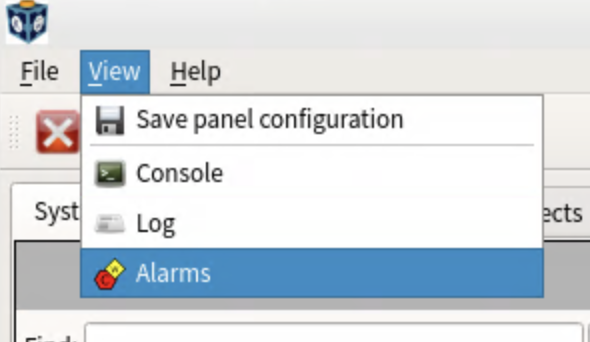
It will open in the central panel of the GUI. You should now see any pending alarms on the system. If an alarm condition is not there anymore the alarm can be acknowledeged by clicking the button to the far right.