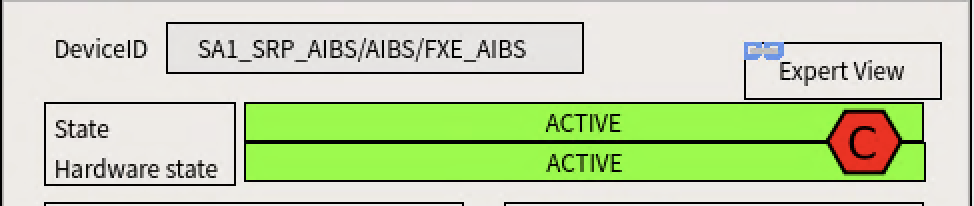Viewing AIBS System Status¶
First login to the AIBS Karabo GUI (Logging Into The AIBS Karabo Interface).
Then switch to the Topology View of the GUI. The AIBS devices are found under each SASE’s “SRP_AIBS” group.
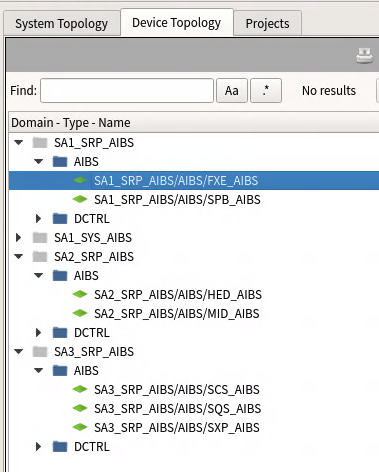
To view a particular AIBS, double click on its entry. You should see the standard AIBS scene.
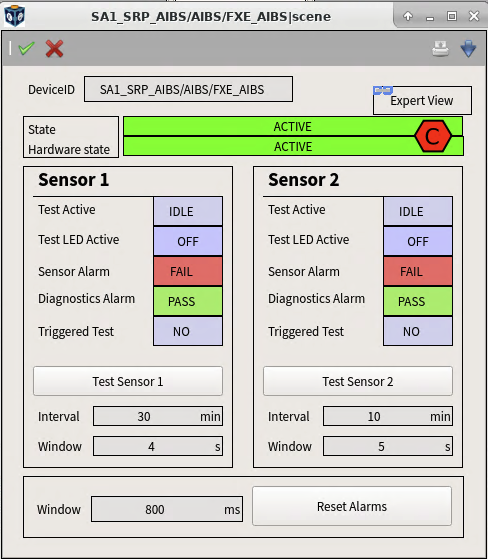
On this scene you will see an overview of the AIBS status.
At the top you find the ID of the AIBS device you are viewing, as well as a link to the expert configuration scene. Below which the state of the Karabo device and the hardware state the PLC evaluates for the AIBS is given. Inset is the alarm status, which will be “C” for “Critical” if one of the sensors reports an alarm.
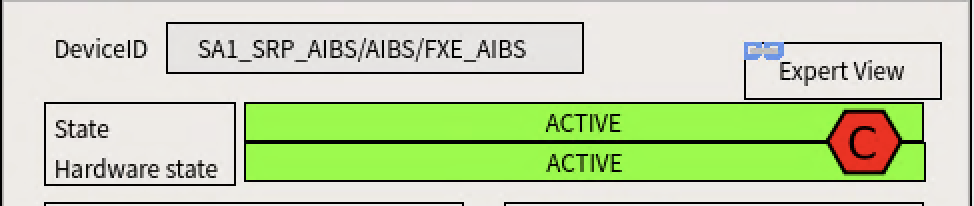
The following states might be reported:
| INIT: | The Karabo device is waiting to connect to the PLC. |
|---|---|
| ACTIVE: | The device is running normally and will report any sensor alerts through its alert level. |
| UNKNOWN: | The Karabo-PLC connection is severed. A EEE or CTRL expert should be contacted. |
| ERROR: | The PLC evaluated a hardware error on the AIBS. A EEE expert should be contacted. Importantly An ERROR is not indicative of a test failure. Rather, if the device is in ERROR state, test results might not be accurately reported. |
| INTERLOCK BROKEN: | |
| If the interlocks acting on the MPS for a given AIBS are deactivated, this state will be show. The sensor alerts are unaffected by this state and will be indicated normally. | |
| ACQUIRING: | This is a transient state while sensor tests are being run |
| STARTING: | This is a transient state while the Karabo device is starting. |
The following alerts might be reported as insets:
| ALARM: | Will show a “C” as in “Critical” within a red polygon. This indicates that the AIBS registered a sensor alarm which could not be resolved after a sensor self-test. |
|---|---|
| OK: | Will show “OK” in a green box. |
In the central part of the scene the sensor specific status and settings are reported. For each sensor the followin status is given:
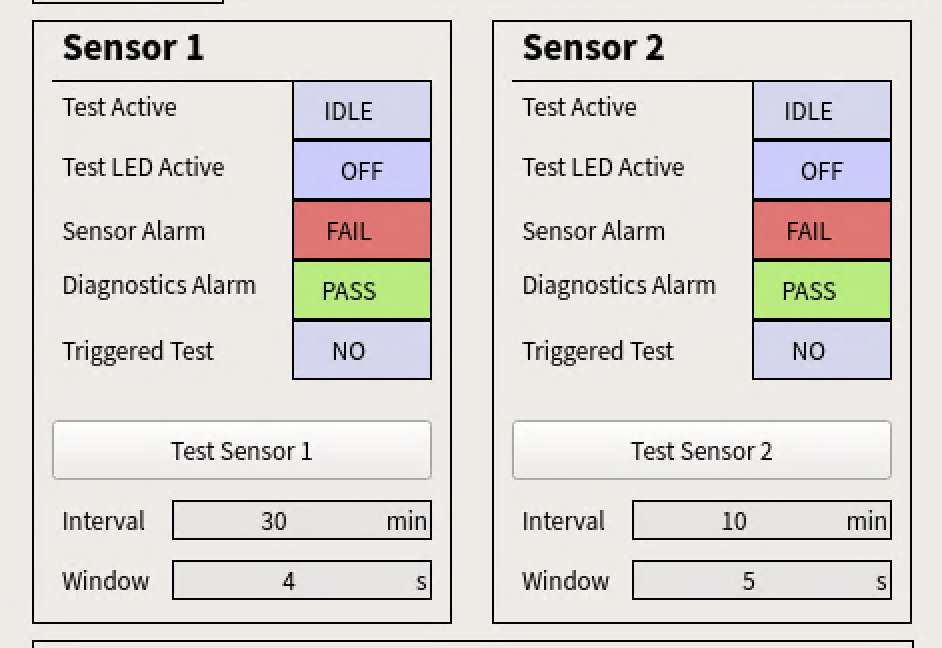
| Test Active: | Did the sensor trigger a test. Reports as IDLE or TEST. |
|---|---|
| Test LED Active: | |
| Is the test LED of the sensor currently on. Indicated as OFF and ON. | |
| Sensor Alarm: | Is the sensor currently reporting an alarm. Will be indicated as FAIL and PASS. |
| Diagnostics Alarm: | |
| Is the sensor currently a diagnostics alarm, i.e. did a self-test fail. Will be indicated as FAIL and PASS. | |
| Triggered Test: | Did this sensor trigger a diagnostics test. Indicated as YES or NO. |
Additionally, the diagnostics interval and the test window are indicated for each sensor.
At the bottom part of the the scene the evaluation window is indicated and alarms can be reset. In this case a self-test of both sensors is triggered automatically.