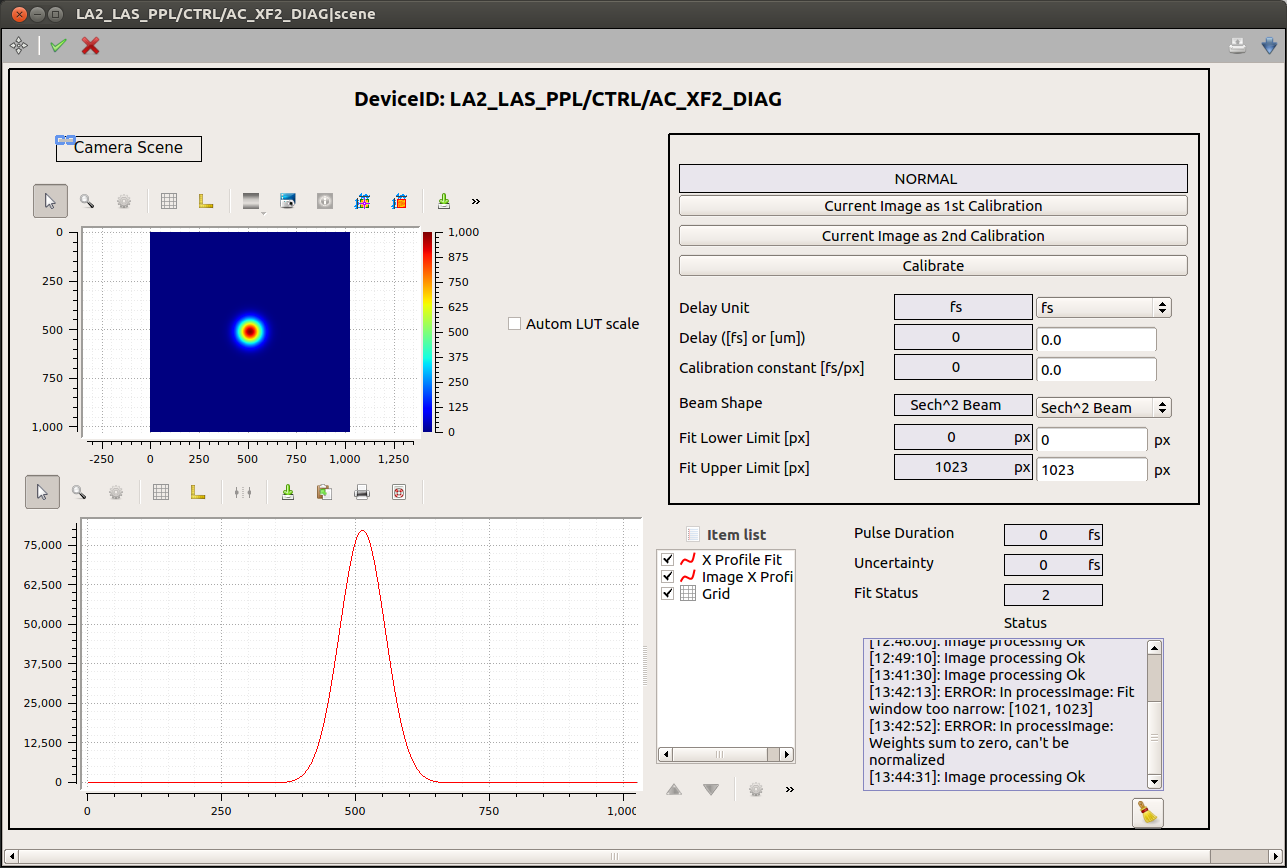Device Scenes¶
At the moment, one scene is auto-generated by the device.
It can be opened either by right-clicking on the device name, and selecting from the drop up menu the item Open device scene, or double-clicking on the device name.
An example of scene is presented in Fig. 5:
All calibration parameters are available in the upper-right sub-panel. The image x-profile is shown superimposed to the fitting function. To deselect one of the graphs use the item list widget. If not yet visible, this widget can be activated from the drop up menu showing up by right-clicking on the graph.
A log of the device status is also provided. Note that only messages appeared after the opening of the scene will be displayed.
A link to the camera auto-generated scene is provided, allowing the user to configure the camera without having to navigate in the project.