Administering a Team¶
The following actions are accessible to priviledged users.
Adding new users to a Team¶
To add new users to a team first navigate to the Team Configuration Page, by clicking on the “gears” icon in the left-hand menu bar.
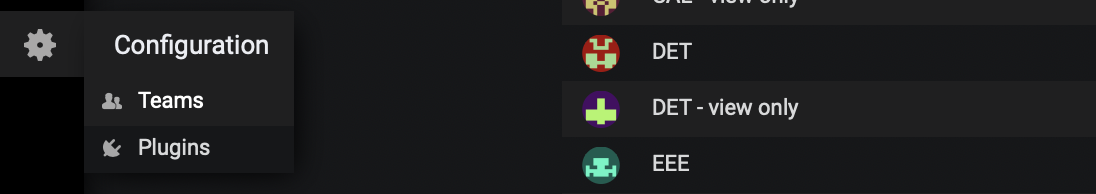
Then click on the team you would like to administer.
In the following screen, click Add Member and select the user you would like to add in the drop-down list that appears.
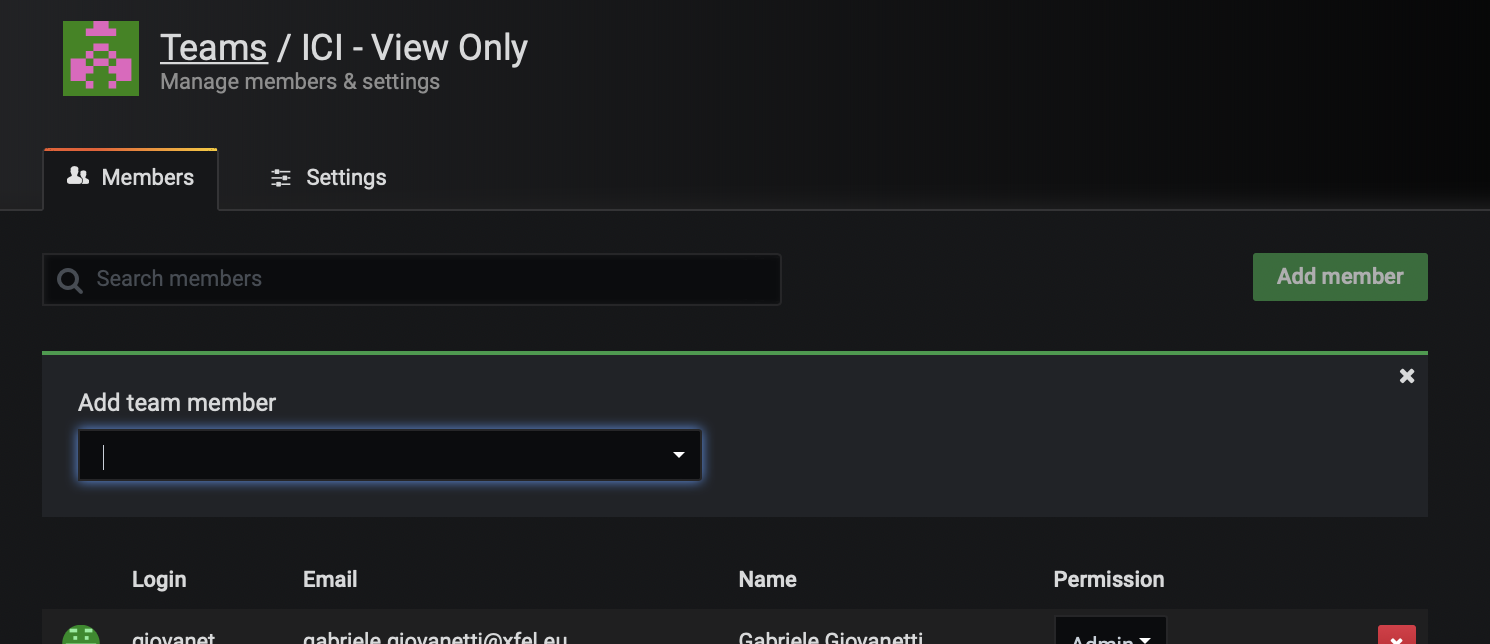
Note
You cannot change the team priviledges in this way.