Disabling Calibration Constants¶
Sometimes it turns out that faulty calibration parameters have been injected. In this case disabling the relevant constant versions will assure that future correction tasks (both online and offline) will not use these parameters anymore.
Warning
This procedure can have severe impact on detector calibration. Only proceed if you know what you are doing!
Screencast of Procedure¶
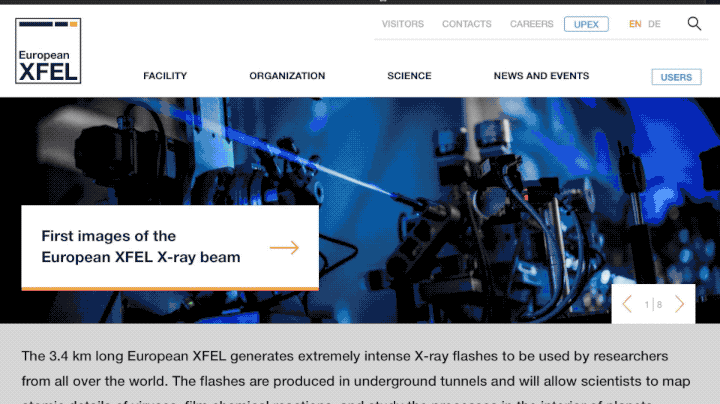
Fig. 3 How to disable calibration constants in the database backend.
Step by Step Instructions¶
Disabling is done via the calibration database backend.
Navigate to the database backend and log in using your normal LDAP credentials. For the following steps you will need elevated access rights, which can be requested at det-support@xfel.eu.
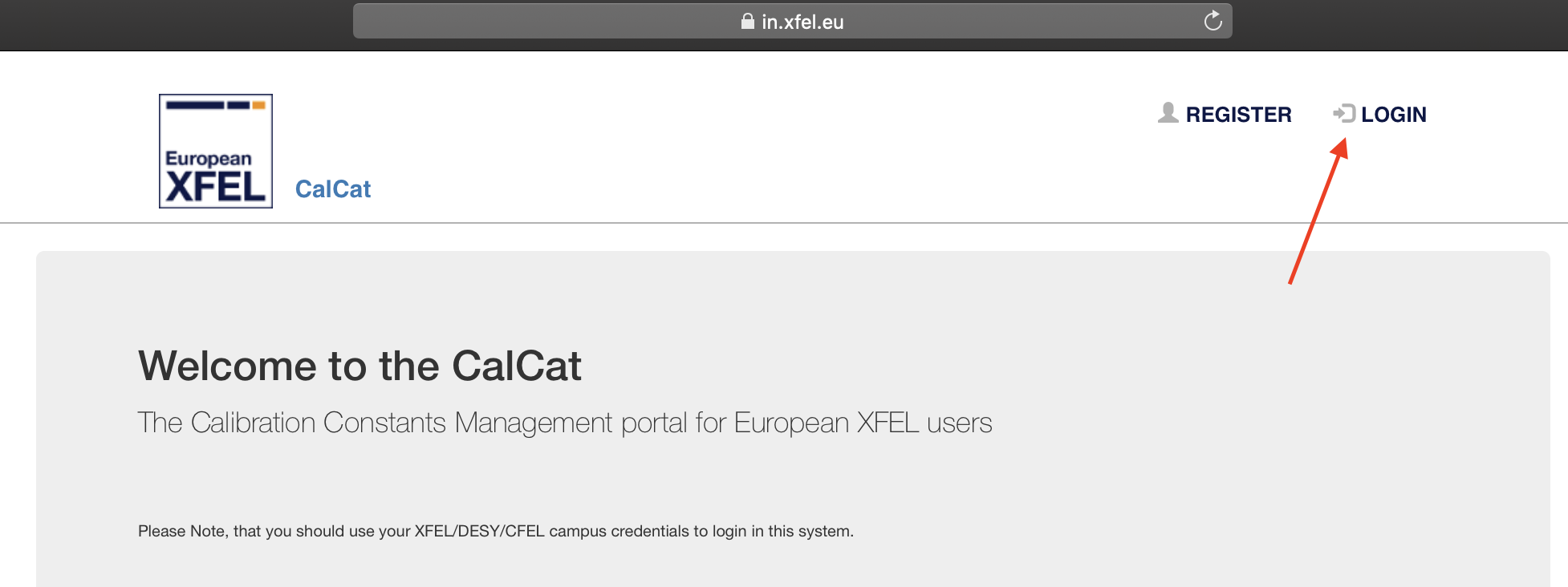
Fig. 4 Logging into the calibration database backend
After logging in, navigate to the Admin area, and here to Calibration constant versions. This will list you the latest calibration parameters injected into the database.
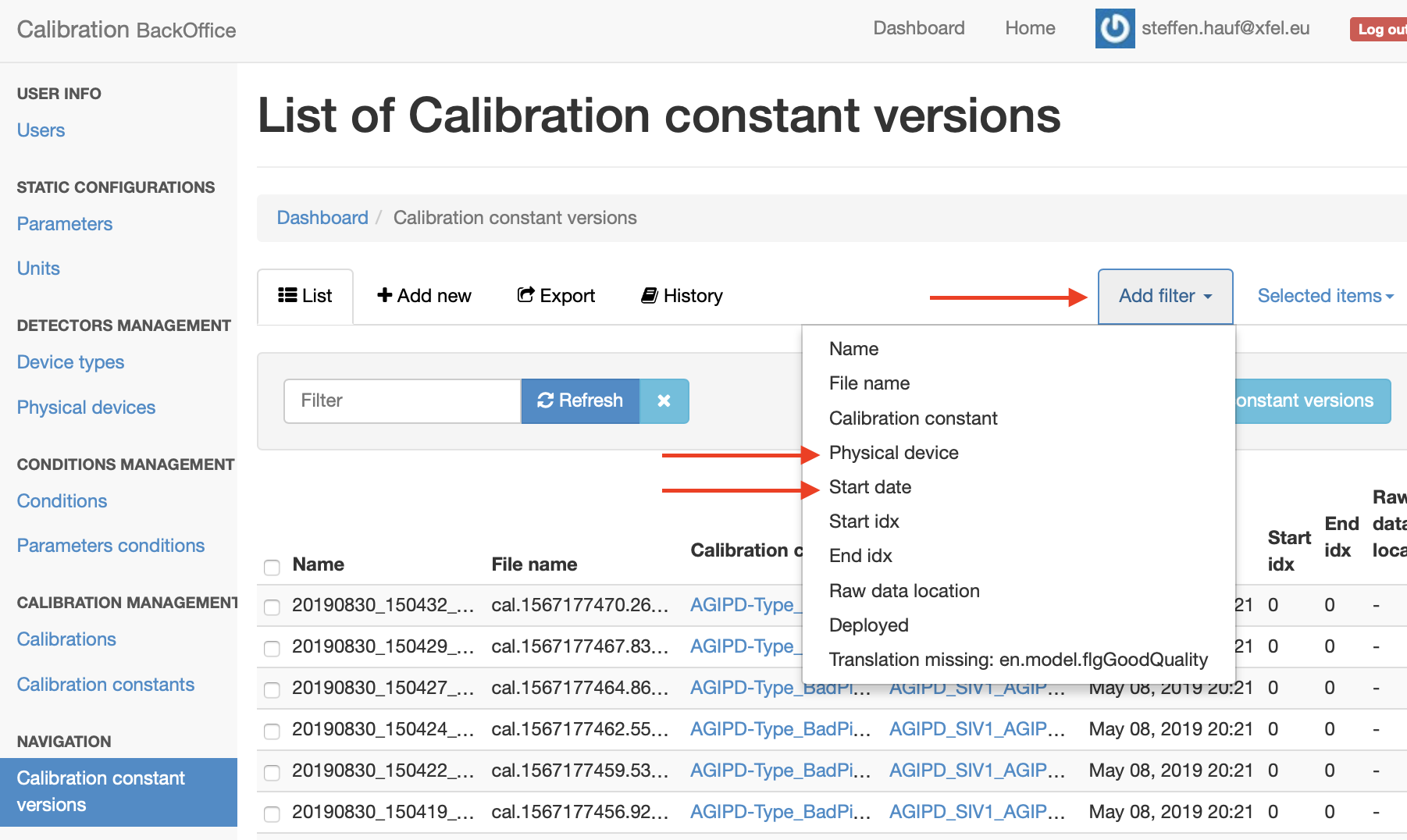
Fig. 5 The calibration database version overview. Setting a filter is highlighted.
You should now apply filters to find the faulty constants. It is usually most appropriate to filter by Physical device and Start date. The Physical device filter is fuzzy; hence entering e.g. AGIPD will list all AGIPD modules.
The Start date filter will usually match when the data used for characterization was taken.
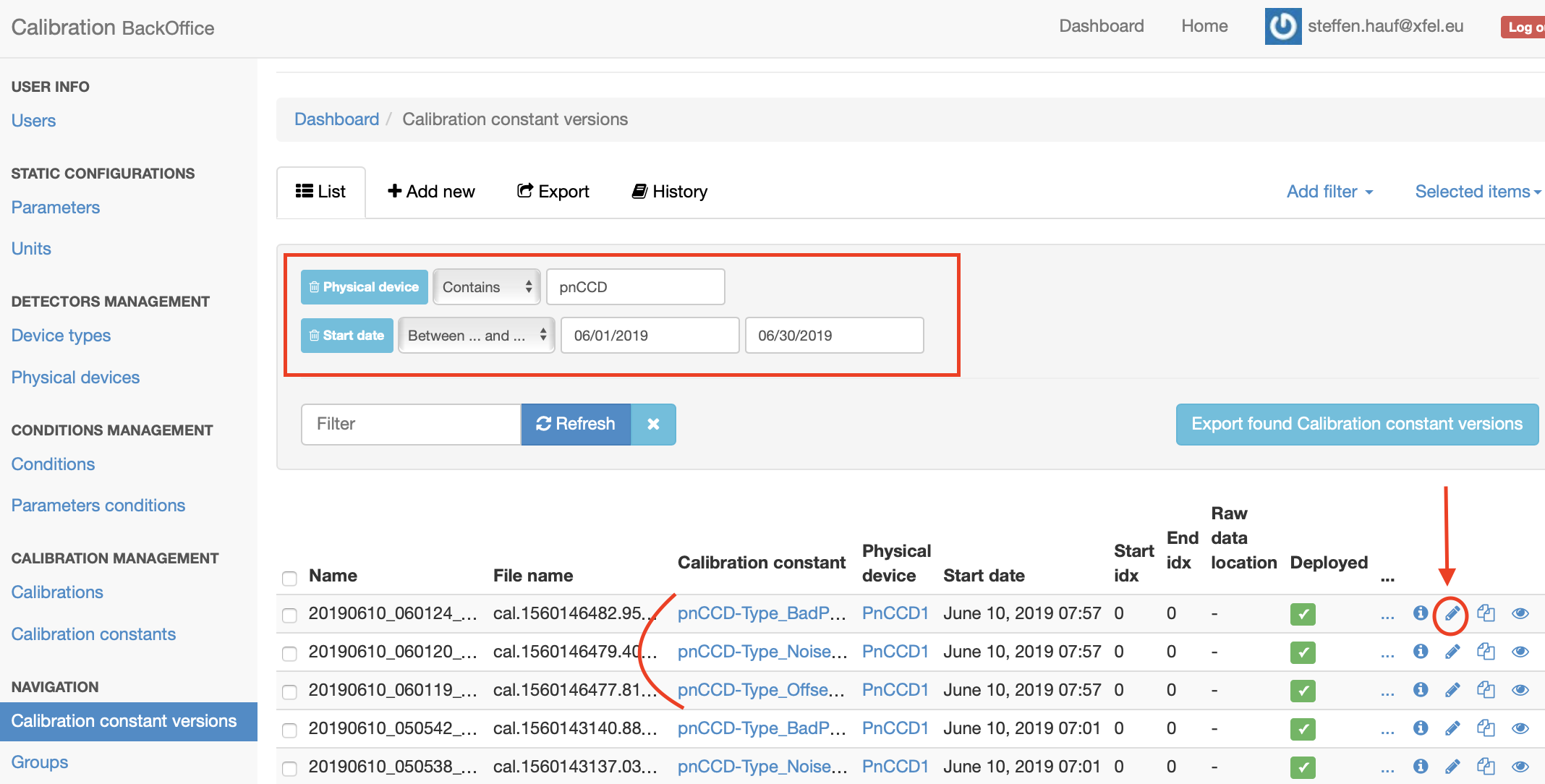
Fig. 6 Setting filter options on the calibration constant version page and selecting versions to disable
After having located the faulty parameters you need to disable them. For Dark image derived constants usually come in triplets: Noise, Offset, and Bad Pixels, or for AGIPD additionally with Thresholds. You should disable each one, by clicking on the pen symbol at the far right and editing the constant version in a new tab.
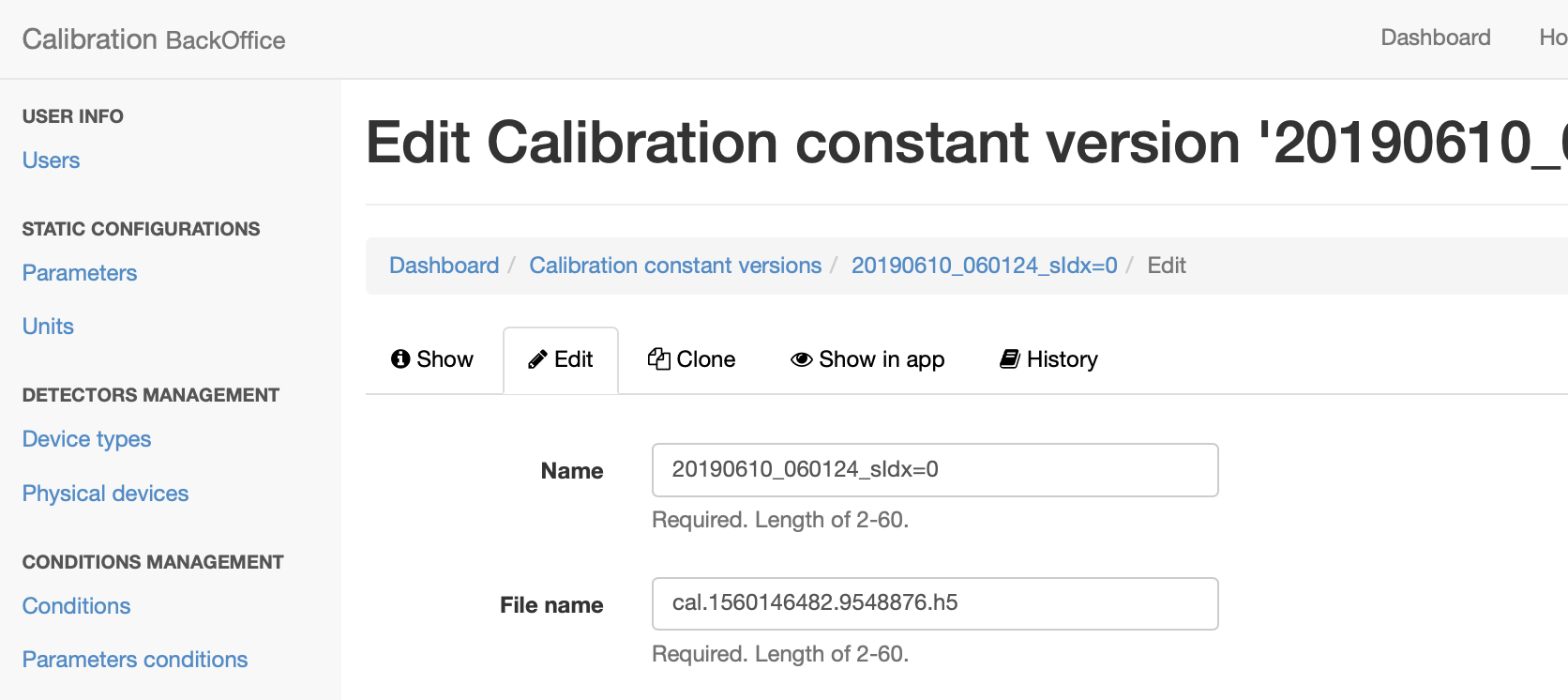
Fig. 7 The edit calibration constant version dialog.
On the edit page, scroll to the bottom and uncheck the two boxes labelled deployed and good quality`. Then click save.
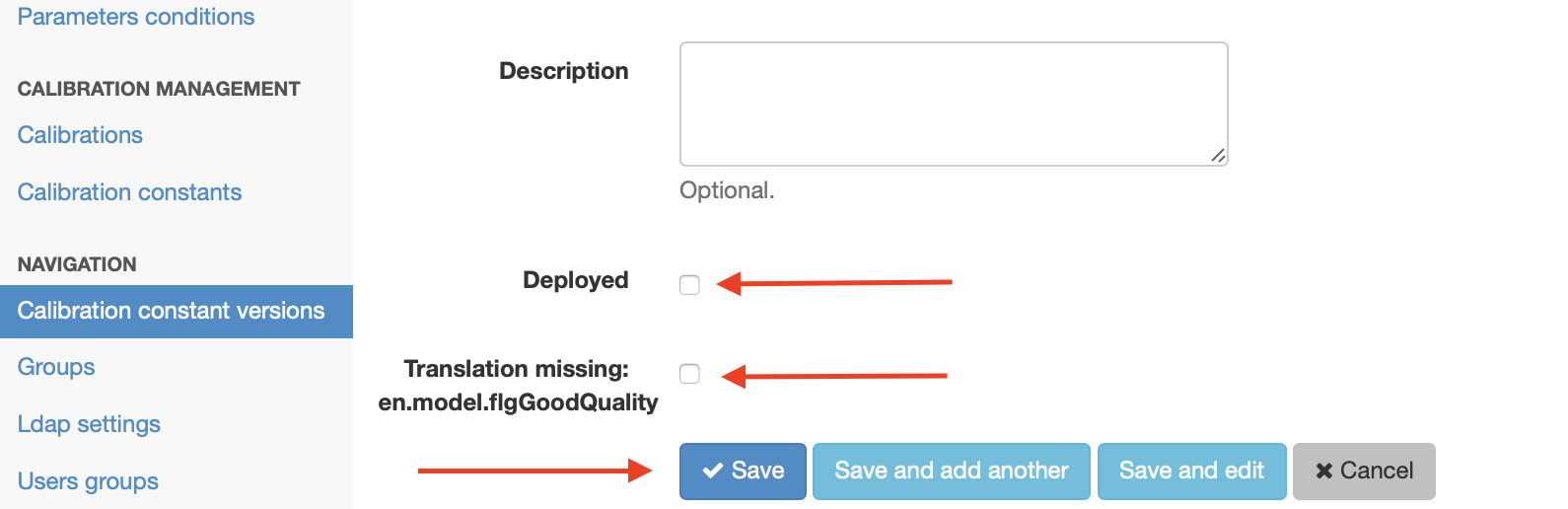
Fig. 8 Disabling deployed and good quality markers for a constant version.
Refreshing the filtered calibration constant version view should now list these calibration parameters as disabled.
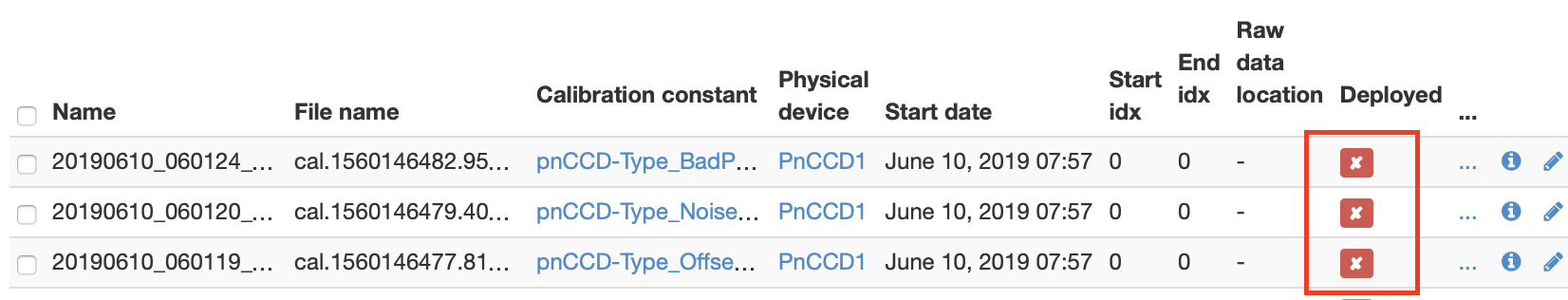
Fig. 9 Disabled versions in the overview.