Offline Characterization Reports¶
All offline characterization tasks run via xfel_calibrate should produce a report in the report folder given upon task execution. This report is generated from the Jupyter notebooks which are run as part of the processing job.
For dark characterization tasks launched using the Requesting Dark Characterization in the max-exfl016:8008 web page, the output reports can be access through:
Accessing last report characterization reports from max-exfl016:8008 as shown
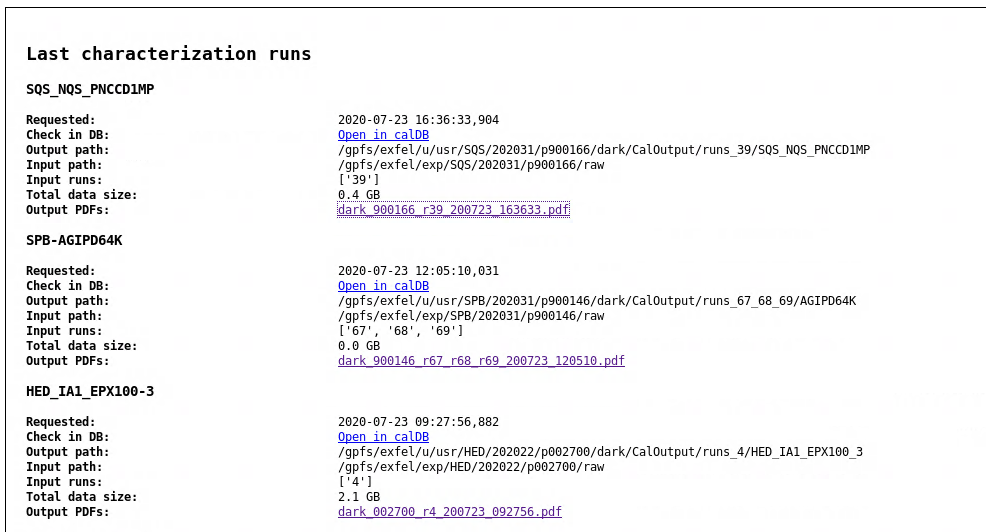
Accessing all dark reports requested for all Instruments from the link at the end of Last characterization runs.
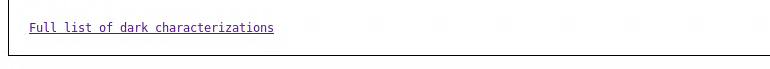
In a standardized location, identified as:
/gpfs/exfel/d/cal/caldb_store/xfel/reports/{instrument}/{det_instance}/dark/dark_{proposal}_{runs}_{time_stamp}
For all other task the location will vary according to the input.
Reports are in PDF format and may be opened using any standard PDF viewer.
No Report is Generated¶
If you have launched a characterization job and after a reasonable time (~ 30 minutes) no report has appeared in the anticipated location, the following points should be checked:
has the job been executed and finished? Check on Maxwell if it is very busy and if jobs on the xcal account are still queued:
ssh user@max-exfl squeue -u xcal -o "%.18i %60j %.3t %.10M %R"
has the job been launched at all? Check the logs of the calibration webservice, if your job has launched without an error:
Check written logs in Webservice log section in max-exfl016:8008 web page.
With permission for xcal, check log file directly:
ssh xcal@max-exfl016 grep "{DETECTOR} {TYPE}" calibration_webservice_run/webservice/web.log
Here {DETECTOR}` should be e.g. AGIPD and {TYPE} frequently will be DARK.
were there failures in the report rendering? Checking this is a bit more tedious and a solution will require intervention by an expert as the notebook generating the code will likely have to be updated.
First check if there is a an entry for your characterizaton task in the temp directory of the webservice. It should not have been deleted after job completion if rendering errors were present:
ssh xcal@max-exfl016 ll -tr calibration_webservice_run/webservice/temp
will list you a time sorted list of entries in the directory, with each folder named slurm_out_<detector>_<task>_t<time_stamp>. Investigate those closest to the time when you launched the characterization job. In the slurm sub-folders you will find the notebooks executed and an inputParameters.rst. Inspecting this file should allow you to confirm the corrected given input parameters.
Now check the output of the slurmXXX.out file with the latest file modification date. This is the output from the slurm job responsible for running the PDF rendering process and finally copying the final report to the output directory. Hence it will contain any errors that prevented correct execution and led to the missing report. Inform det-support@xfel.eu about your observations.
Report is Generated with many errors.¶
has the constants been created and injected to the database? If constants were injected to the database, the notebook should have printed messages similar to:
Inject Offset constants from 2020-07-23 09:06:39+02:00 Inject Noise constants from 2020-07-23 09:06:39+02:00
- If they are injected to the database, then the errors might be related to the plotting in the report. This should not prevent the online calibration from retrieving the constants as long as it was injected with the right parameter conditions.
- If they were not injected to the database, then check if all Input parameters in the first report pages are correct and inform det-support@xfel.eu about your observations to correct the input configurations from the offline calibration webservice.