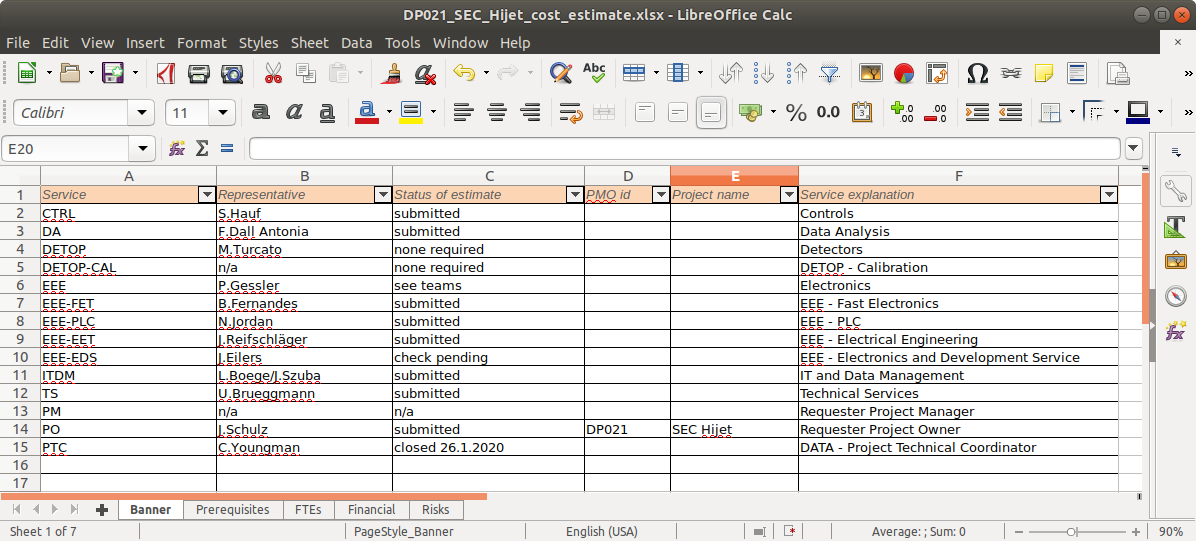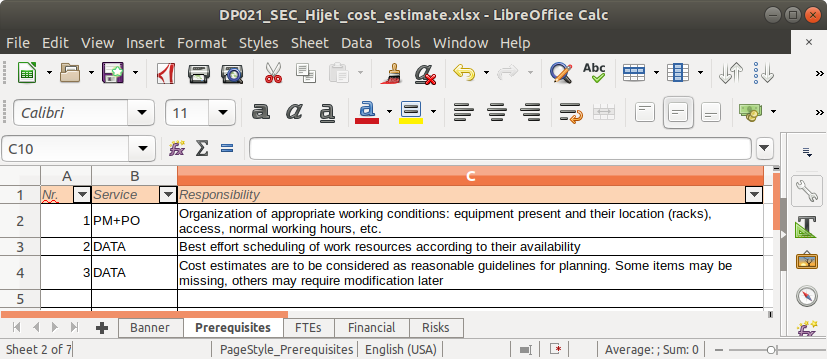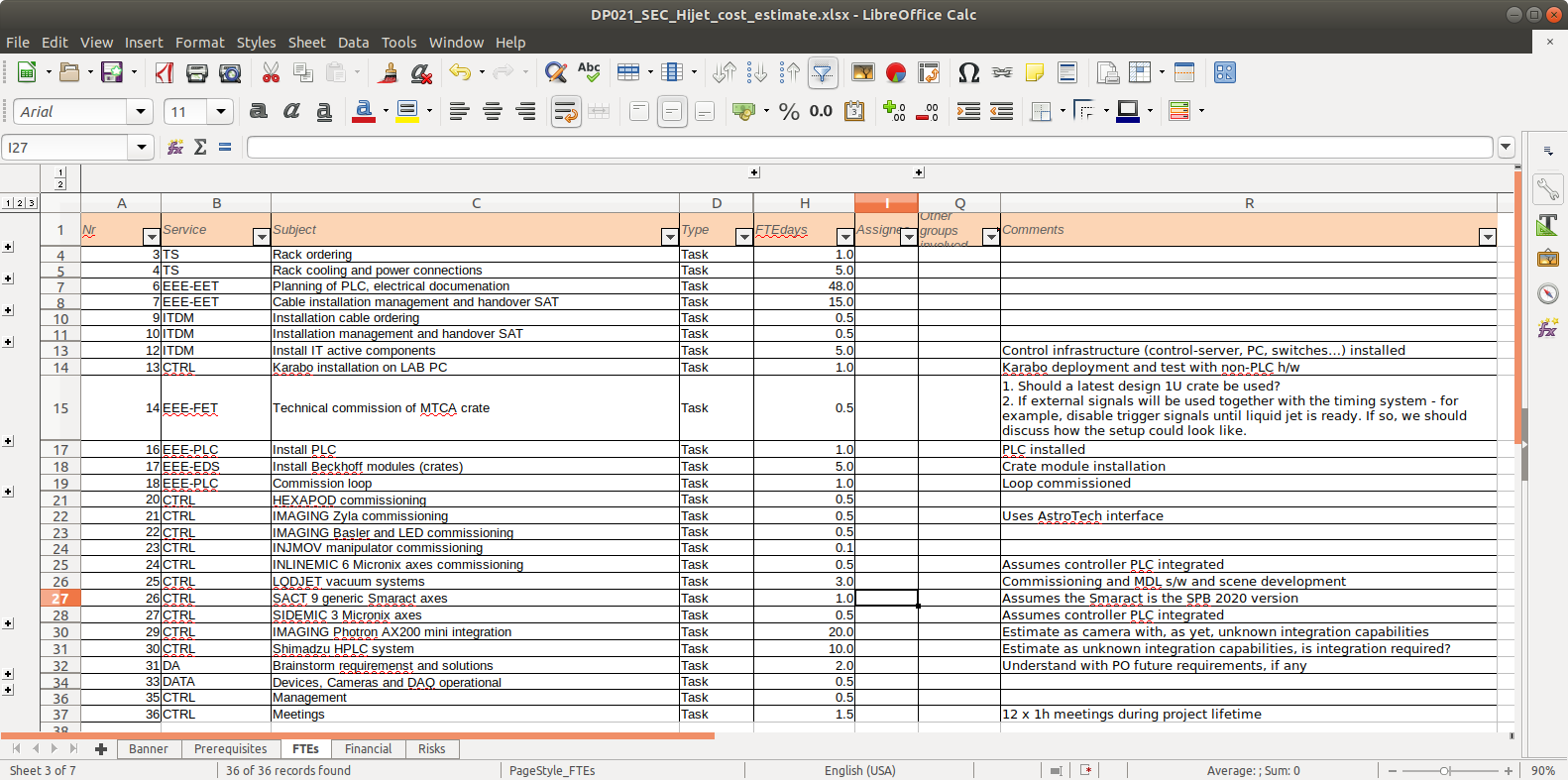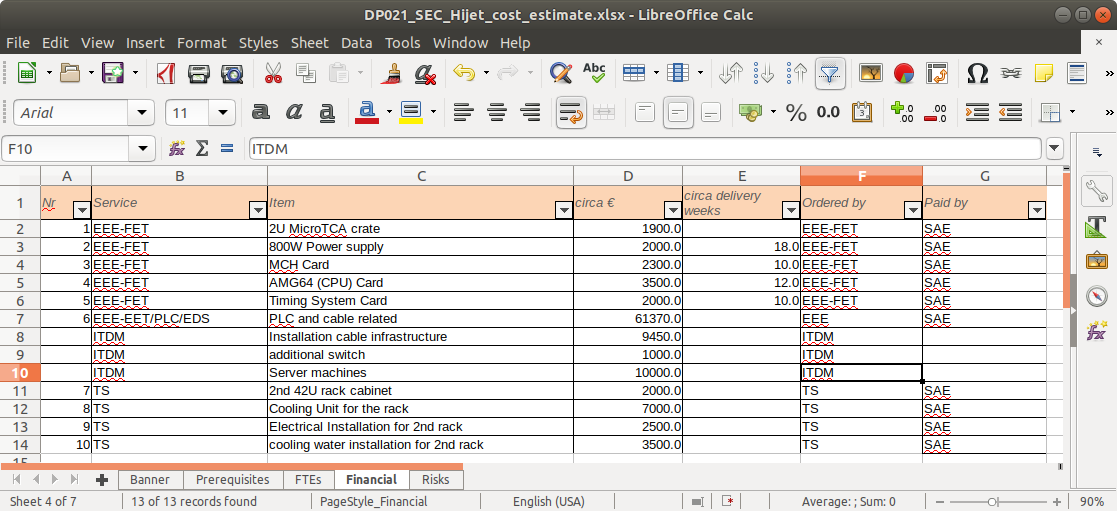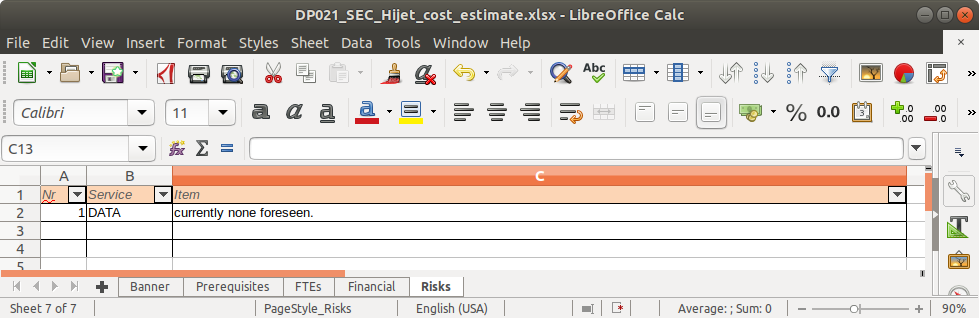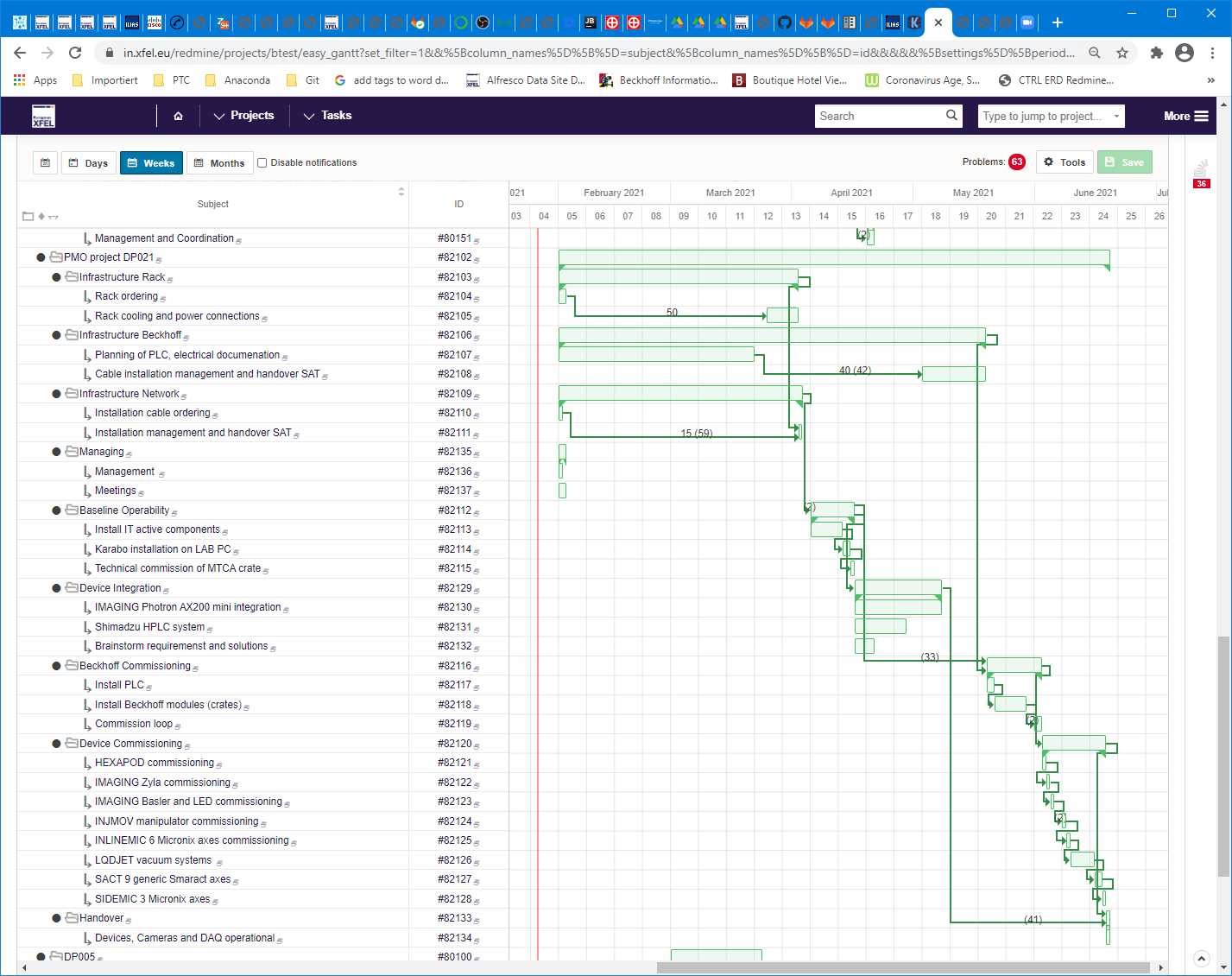PTC - PMO projects¶
PMO workflow as seen by DATA¶
The table below defines the PTC’s work interface to PMO. It contains a row ordered list of activities and descriptions performed by PTC during a PMO project lifecycle. Open points are possible suggestions for future improvements.
| activity | description |
|---|---|
| PMO sends email requesting cost-estimate from PTC with project number (e.g. DP021) in the subject and project owner (PO) in cc. | This email starts PTC as DATA’s gatekeeper for the project. All subsequent emails and Redmine tickets must contain the project number in the subject, which enables PTC email filters. Some projects may require no DATA resources, but a cost-estimate must be produced to document this. Open: inject a Redmine ticket with email. with the first email. |
| PTC schedules cost-estimate meeting | Participants: PTC, PO and PO’s technical support, and representatives of all DATA groups (and SRP, TS… if required). PO working with PTC distribute heads-up relevant info before the meeting. |
| PTC chairs cost-estimate meeting. | The meeting aim is to identify DATA resource requirements and itemize these in the cost-estimate FTE and Financial sheets and to list prerequisites (on PO) and project implementation risks in additional sheets Any outstanding issues, either PO or DATA side, are handled offline and managed by PTC to reduce the need for a second all present meeting. |
| PTC finalizes the cost-estimate and sends it to PMO with the PO in cc. | This requires PTC, PO and DATA (SRP,TS…) groups to agree on spreadsheet content which is noted in the banner sheet. All DATA (SRP,TS…) groups must signoff the cost-estimate. |
| PTC inserts the project into Redmine. | This is the first scheduling for the project. Open: decide on who can move the schedule, currently this is PTC, i.e. DATA only. Opem: inter-procedure dependencies must be handled |
| PTC handles change requests from PMO. | Projects which are cancelled are moved to the cancelled folder w/o changing task statuses, i.e. they disappear from the the in-progress folder. Similarly projects placed on-hold are moved to the on-hold folder w/o change. In-progress projects are scheduled by DATA as the resource owner, priority change request from PMO or higher need to be processed by PTC (with DATA DH,GLs,TLs) Cost-estimate changes require agreement of DATA (SRP,TS…) groups and the modified document must be signed off and distributed to all. |
| PTC handles project closeout requests from PMO. | The cost-estimate is updated for actual resouce cost and a comments sheet filled by DATA groups and distributed to all DATA groups, PO and PMO. The project remains in Redmine in-progress until moving to the completed folder at the end of the year. |
Role definitions¶
The following role definitions are apparent from the table.
PTC:
- is the gatekeeper and no request from PMO, PM, PO or their delegates should punch through to DATA personnel without it being previously delegated to the personnel by PTC and the respective GL or their TL delegate.
- organizes cost-estimates with DATA GLs, their delegates, etc.
- once finalized with DATA and the PO, the cost-estimate is sent to PMO (cc PO) along with a confirmation or not of DATA personnel names should they have appeared as WP leaders in the PMO project form.
- ensures project scheduling is organized according to the cost-estimate workflow definition and DATA resource availability, and input from the Dept head, PMO, etc.
- manages DATA’s Redmine implementation workflow representation of projects whereby task developers are required to keep task milestones, see PTC inteface chapter, up-to-date.
- tracks with PMO project status
PMO:
- is responsible for handling project passage through their procedure workflow
- ensures that Project Responsibles (aka Owners) understand the requirement of working with DATA, i.e. the PTC role
- ensures that the PMO project form is completed using DATA’s cost-estimate and personnel name (e.g. WP leader delegations) information.
- tracks with PTC in-progress project status
- informs PTC of project reorganization: rejection, cancellation, delays, or holdups.
DH:
- is aware of and participates in scheduling activities.
GL (or their delegates, e.g. TLs):
- participate in cost-estimate gathering and later modifications.
- is aware of and participates in scheduling activities.
SRP,TS… if required:
- participate in cost-estimate gathering and later modifications.
- are aware of and participates in scheduling activities.
DATA cost-estimate production¶
Cost-estimates are Excel files containing 5 sheets:
- Banner, the signoff sheet.
- Prerequisites, a list of DATA requirements on the PO.
- FTEs, the manpower tasks required from DATA to complete the project.
- Financial, the fanancial costs identified by DATA to complete the project.
- Risks, DATA statements relating to potential in-progress issues or show stoppers of the project.
The cost-estimate is updated during project rollout using PTC tooling by:
- adding Redmine ticket numbers of tasks
- updating task attribute: status, start_date, due_date, etc.
- tbd: add project milestone and time taken
The cost-estimate is finalized on closeout by:
- adding a Comments sheet describing issues, pro and con, encountered by DATA during project rollout.
- adding to FTEs, the actual FTE task time spent.
Example cost-estimate sheets¶
The Banner table above lists PO, PM (the PO’s Project Manager) and DATA representatives participating in the cost-estimate. For DATA groups the status of estimate can be none-required, TBD or submitted. Where GL and team leaders of the same DATA group are present the GL status tracks the team leader status and finally reaches submitted or none-required. The GL can determine the status as seen in the example given where DETOP-CAL was not present at the meeting as not required. PO, PM and PTC reach completed when no outsatnding issues are present, i.e. the cost estimate is finished.
The Prerequisite table above lists requirements from DATA that are to be satisfied by the PO before work can start. Prerequisites are typically: avialability of s/w, f/w and hardware required, installation in a location suitable for working, possibly remotely, etc. Milestones defining when different stages of project work can be started are also prerequisites.
The FTE table above lists the manpower tasks required to complete the project. The Subject column text proceeded by the PMO-id (here DP021) is used as the subject of the corresponding Redmine task.
The Financial table above list the cost of items needed to complete the project. Particular attention should be given to the Paid by column.
The Risks table lists items that could prove to be show stoppers or at least performance reducers. The table’s importance for DATA is as a sheet waver, it list technical shortfalls that the PO may not be aware of initially.
PTC tooling assisted management actions¶
PTC tooling assists the following management actions:
- pre-injection validation of cost-estimate sheet properties, their attributes and workflow organization
- injection of cost-estimate sheet FTE tasks into Redmine
- updating Redmine tasks attributes into the cost-estimate sheet
Project scheduling¶
As stated above project scheduling is a DATA activity as it requires allocation of resources. This is discussed in a later chapter.
Project closout on completion¶
The cost-estimate can be filled with Redmine information using PTC tooling to evaluate the actual FTE cost of a task. Then, the Comments sheet should be filled out by DATA groups after which the updated cost-estimate is signed off by all DATA groups and sent to PMO and PO.
PTC Project time budgets¶
Initial experience with projects in 2020 (Schimadzu, AGIPD mini-half, HED pulsar in A.11, PES at PETRA, etc.) which are considered to be a representative sample w.r.t. DATA resource usage lead to the time budgets tabulated below. The table does not include time spent on project meetings, these are tasks in the cost-estimate.
| action | time budget [parties] |
|---|---|
| PTC sends organize DATA cost-estimate meeting including discision with PO on heads-up material required | 2 hr [PTC & PO] |
| DATA group representatives for cost-estimate read heads-up information. | 1 hr each [PTC and DATA groups] |
| PTC chaired cost-estimate meeting attendance. | 1.5 hr each [PTC, PO, & DATA groups, those w/o requirements can exit after confirming no resources are required at meeting] |
| Offline cost-estimte finalization | 2 hr [PTC, PO and DATA groups] |
| PTC sends final cost estimate to PMO | 1 hr [PTC] |
| PTC closeout cost-estimate updated | 1 hr [PTC & DATA groups] |
| PTC sends closeout to PMO | 2 hr [PTC] |
PMO meetings¶
To maintain communication a monthly meeting is timed to proceed the PMO - MB meeting by one week. The PTC aim for the meeting is to align in-progress project statuses and scheduling, receive notification of new projects requiring cost-estimates, and participate in project closeout summaries. PMO should have similar requirements for the meeting.
PTC email lists¶
The SYMPA mailing list service is used to assist communication by defining
- ptc-DATA, the list of DATA group contacts, e.g. for cost-estimate gathering
- ptc-DPnnn-po, the PO contact for a project
- ptc-DPnnn, the PO side list of contacts for a project
- ptc-pmo, the PMO contacts
Mail filters applied to the email subject are used to shape PTC activity.
- DPnnn, for project emails and Redmine tickets - do not include multiple poject IDs in a mail subject!
- PTC-PMO, for PTC communication