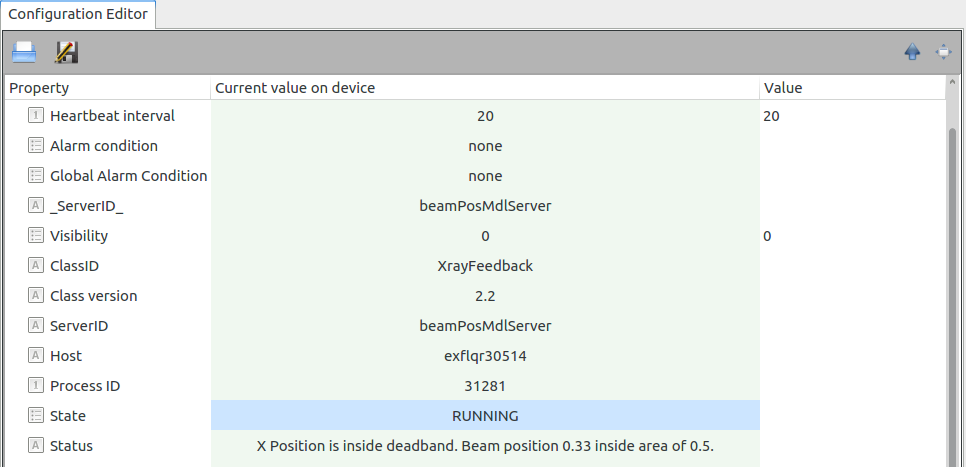Feedback Loop¶
After initialization the XrayFeed device monitors only the beam position and the environment state without performing any feedback control, thus without taking any action to correct for any mis-positioning of the beam. The buttons “Start” and “Stop” should be used to start and stop the feedback, respectively. At the moment the device is configured to perform a feedback only along the horizontal axis of the beam trajectory.
Once the FIFO buffer is filled, the device calculates which change should be provided to the actuator in order to bring the beam back to the reference position. The calculation is performed according to the algorithm described in a dedicated section of this documentation. The actuator (motor) is actually not move automatically to the calculated new position; instead, the value is presented to the user in the property “Proposal Position”; it is responsibility of the user to move the actuator using the button “Move Proposal”. In case the beam is not in the reference position but remains in the allowed region, a status message will notify the user that no action will be taken, Fig. 6.
When needed, the operator can also move the actuator in steps of pre-defined value set in the property “Coarse Increment”. It is expected that he should be aware of what he is doing when moving the position of the actuator. Note that in case of manual movement the change can be performed only if the new value is within the allowed range given by the properties “Actuator Min Limit” and “Actuator Max Limit”.