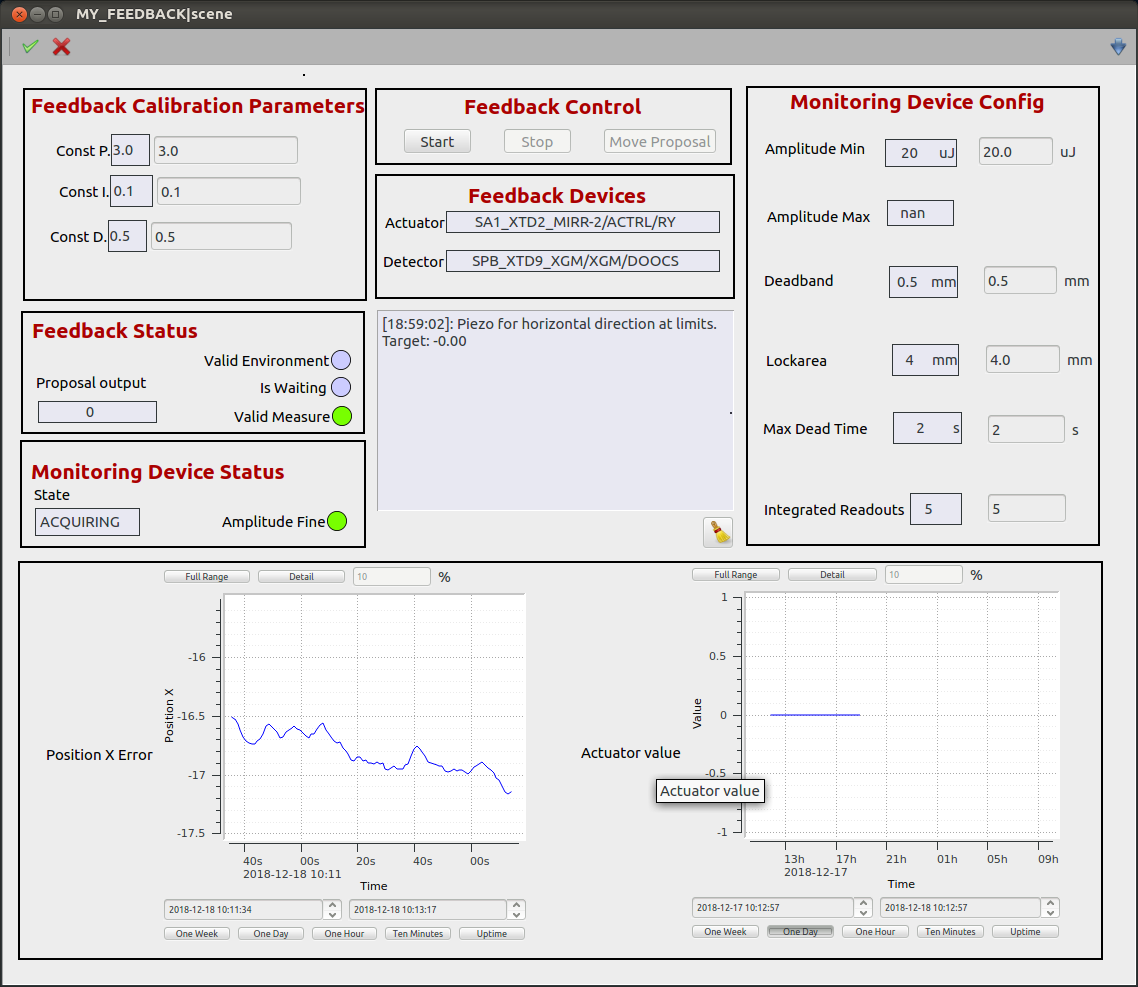XrayFeed Introduction¶
The XrayFeed device is designed to provide a beam position feedback system for different components of the XFEL system. The feedback provides X-ray beam-position stability which is indispensable in cutting-edge experiments at XFEL. At the moment the feedback mechanism is made of a beam position monitor (defined as “Detector” in the device editor) and a device (defined as “actuator”) to steer the beam (typically a motor to turn the mirror support).
Several devices can be selected according to the specific experimental area where the feedback is needed. Before initializing the device, the user must select the detector and actuator which he wants to use for the feedback, Fig. 1.
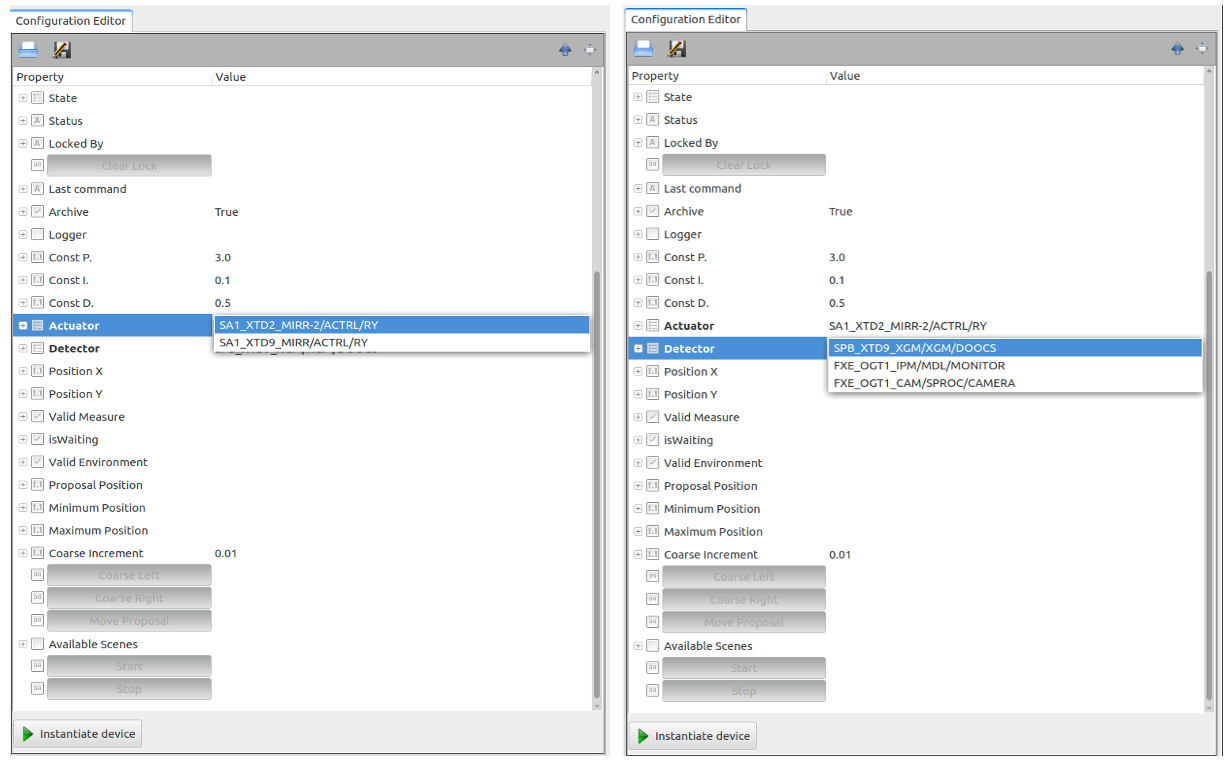
Fig. 1 Fig. 1 The selection of actuator and monitoring devices is done before instantiating the feedback device.¶
Up-to-now the beam position monitors (individually) used in the feedback are an x-ray gas monitor (XGM 1) for the SPB instrument line while for FXE a camera and an intensity position monitor (IPM 2) are implemented. The available detectors and actuators are shown in the following table:
Instrument Line |
Detector |
Actuator |
SPB |
SPB_XTD9_XGM/XGM/DOOCS |
SA1_XTD2_MIRR-2/ACTRL/RY |
FXE |
FXE_OGT1_CAM/SPROC/CAMERA |
SA1_XTD9_MIRR/ACTRL/RY |
FXE_OGT1_IPM/MDL/MONITOR |
As for many karabo devices the XrayFeed configuration can be performed either directly in the configuration editor or in a dedicated scene which provides graphically almost all functionalities of the editor, Fig. 2. To access the pre-designed scene the user can double-click the running device in the navigation panel. Alternatively, right-clicking the device from a project shows a pop-up menu, which provides the possibility to open the default scene.