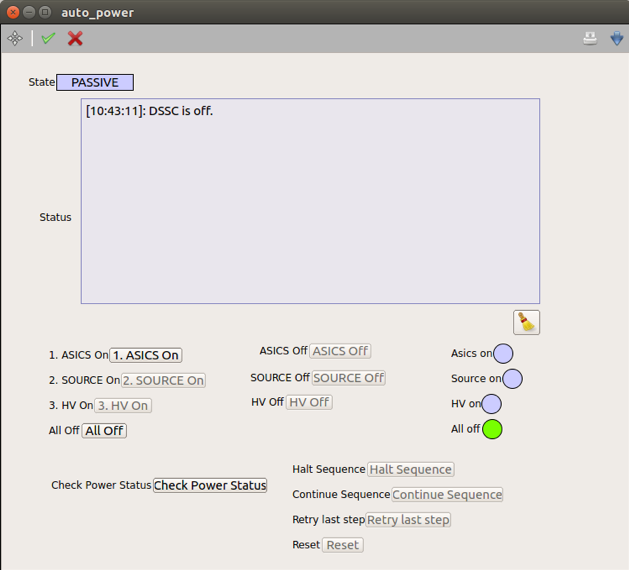7. Powering OFF the DSSC detector¶
Go to the auto_power scene (Fig. 4.5 and/or Fig. 7.1). Press the All Off button. Pay attention that the procedure is executed correctly and that no error appears on the log window. The procedure is finished when the ASICs ON button becomes active again and on the log window it is written: ‘DSSC is off.’ All the channels in the DSSC_HV_status window shall be OFF (blue) and in the DSSC_Power_Status scene only the AON channels (603, 704, 705, 706) shall be on.
At this point, all the in-vacuum electronics of DSSC are OFF and the detector does not need to be cooled any more.
Leave the AON channels ON so that the PPT and the SIB stay ON.