Setting the Bunch Pattern¶
We can control some of the bunch pattern parameters ourselves, without asking BKR to do so. This allows also to let only a given number of pulses into our beamline.
The bunch pattern can be changed on the “Bunch Pattern (Demo)” scene. Please note that this is not a demo anymore, it actually does change the beam pattern.
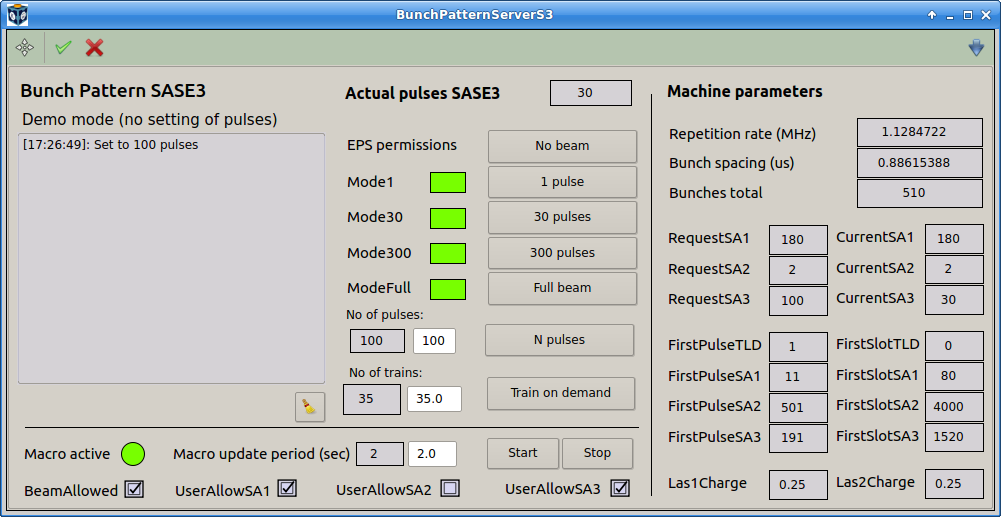
There are several buttons which simply set the machine to output a fixed number of pulses. The numbers there are not arbitrary, they correspond to the safety levels of the machine. The only safety level currently interesting for us is the “1 pulse” level, as this is the level that we can operate with imagers in the SA3 beamline, unless we switch off the interlocks as we usually do…
Set a fixed number of pulses¶
- Either click on one of the already prepared buttons
- or
- enter the desired number of pulses into “No of pulses”
- press enter
- click “N pulses”
Train on demand¶
You may also just have a given number of trains on demand. This feature is not very reliable. The only thing it does is to let the electrons into our SASEs for a certain time, but given that this is not triggered at all, it may be one train more or less.
In order to get a train on demand
- click “No beam” to stop the beam
- enter the desired number of trains in its field and press enter
- enter the desired number of pulses in said trains into its field and press enter
- click on “Train on demand”, and there you go.
On purpose the “No of trains” field allows fractions to be entered. This way you can wage your risks to get more or less trains than desired. As an example, if you want just one pulse maximum, enter something like 0.9 trains, then you might not get a train, but most likely not more than 1. If you enter 1.1 trains, you will most likely get a train, but it may also be 2.