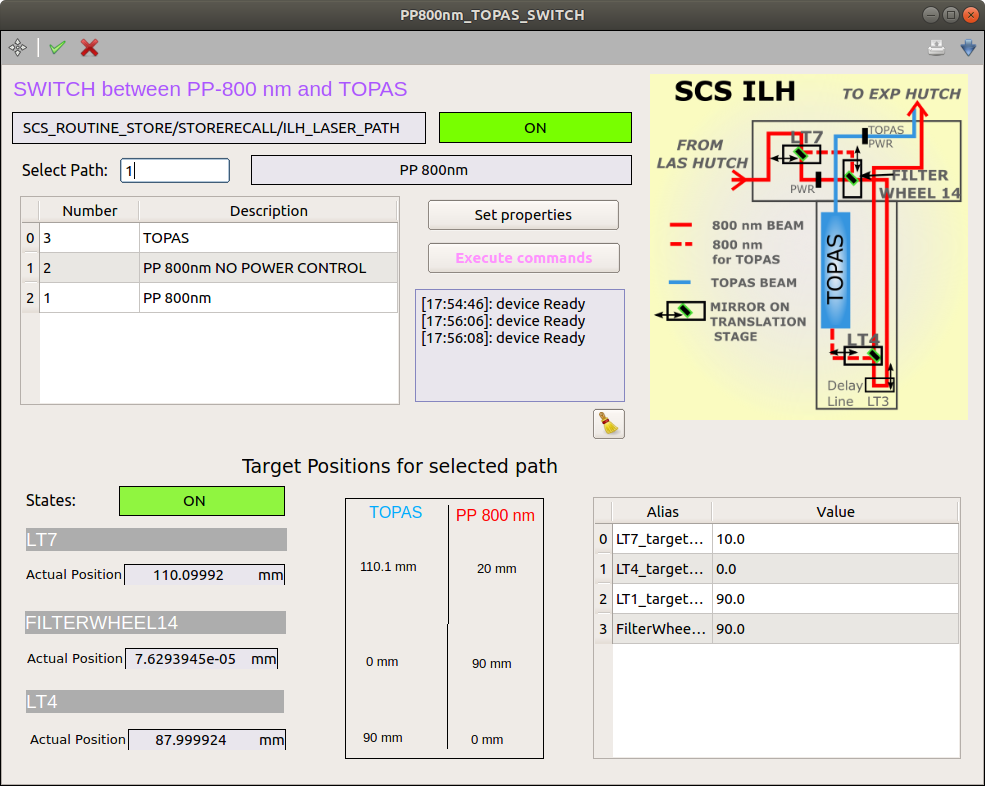General Information¶
Overview¶
The pump-probe (PP) laser is a lab-built non-colinear optical parametric amplifer (NOPA) designed for a center wavelength of 800 nm. It can run at various repetition rates, including 113 kHz, 564 kHz, 1.1 MHz and 4.5 MHz. The pulse duration can be either 15 fs or ca. 40 fs in the transform limit. The shortest pulses are achieved by material dispersion near the experiment. In the 40 fs regime a Treacy compressor is used. It can deliver pulse stretched to about 1 ps. In the 40fs mode, the central wavelength can be tuned (see below).
The ca. 800fs, 515 nm pump for the NOPA is the second harmonic of an erbium slab laser (Amphos) running at 1030 nm. These two beams are also available for use at the instruments.
Wavelength tuning of the PP laser¶
The following is preliminary information from LAS that will be updated once this capability has been used at SCS.
” Indeed, we gave spectral tuning control to FXE and SPB as they requested this for their experiments. We are having internal discussions in the LAS Group on how to proceed in order to give spectral tuning control to all instruments. The project is started and ongoing. Below, you can find the answers to your questions:
What is the pulse duration? - It makes sense to discuss about the pulse duration for the 50fs setpoint. You would have to measure and see what it is at different values from 800nm but we expect to be around 50fs as well. A tuning range at 50fs setpoint was tried by SPB and FXE and found to be working up to 840 nm central wavelength. We expect to be able to go also down to 760nm as well. For the 15fs setpoint, you will just change the peak wavelength.
Does the rep rate make any difference? - The rep rate does not make any difference.
What is the tuning range? - Our laser is specified for 800nm. By tuning the spectrum you will lose some energy and the spectrum shape will change. If you would like to tune around, a central wavelength of up to 840nm was tested at the request of other instruments. A tuning range is now discussed internally in LAS Group. We expect the tuning range to be possible in the range 760 - 840nm central wavelength for a 50fs setpoint.
Is the pulse energy conserved across the range? - Maximum output energy is optimized for 800nm central wavelength. As you depart from this, you will start to lose some energy. We can optimize the NOPA output directly for a different wavelength (840nm for example) at the request of the instrument. This would be more involved and the end result is not necessarily the same pulse energy as in the 800nm central wavelength.
How is it done day-to-day? FXE has access to our spectral tuning stage. We optimize and deliver the laser at 800nm central wavelength. From here FXE can change the spectral tuning stage and modify the central wavelength. As stated above, we can directly optimize for a different wavelength (in the tuning range), if this is requested by the instrument.
Could be done on the SCS branch in SASE3? Yes, it can be implemented. A discussion about this kind of implementation to all instruments has already started internally in LAS Group.
“
PPL parameters tables¶
The LAS group maintains a table with the parameters required for each instrument. The table can be found on this page. Agreed parameter changes with LAS will be reflected in this table.
Daily operation¶
The Karabo scene called PP_LASER_OVERVIEW in the project SCS_ILH_LAS gathers all important controls of the PP laser for a normal useage, i.e. when the beam is aligned in ILH and/or during user operation. The scene looks like this:
Each section is made as simple as possible, providing only the essential controls. Links to more advanced features are provided in the upper right corner of each section (white rectangles).
Power control¶
The section PP 800 POWER CONTROL allows changing the pulse energy of the laser by rotating a half wave-plate (HWP) located in front of two thin film polarizers (TFP). The polarization is rotated by the HWP and only the S component (vertical) is reflected by the TFP pair. The resulting energy is a function of the angle of the HWP:
with \(\theta_0\) the angle for which the beam is fully attenuated.
For a given power percentage p, the corresponding HWP angle is given by:
Usually, \(\theta_0\) is set and does not change, but it could be necessary to change it by updating the field “Zero power angle” at the bottom of the section.
Monitoring¶
The section MONITORING provides links to scenes that help vizualize the situation. The scene Fast ADC PD signals shows the time traces of various photodiodes (PD) that are connected to different channels of the Fast ADC digitizer.
- The PD on Channel 5 is located after the second mirror in the ILH.
- The PD on Channel 6 is located after the first thin film polarizer at the output of the TOPAS.
- The PD on Channel 3 is the one on the reflectometer of the FFT.
- The PD on Channel 4 is located on the diagnostics stage of the FFT.
Note
It is good practice to keep this scene open, to quickly check if the laser pulse is present in ILH and/or Exp Hutch.
Pulse Pattern¶
The section PULSE PATTERN enables to select or create a simple, regular laser pulse pattern. This pulse pattern is based on a grid of 4.5 MHz. Once we have entered the number of pulses and the number of empty bunches between two pulses (this, in turn, defines the repetition rate), we can press the button sendToDOOCS to activate our pattern. We can usually monitor the changes by looking at the PD signal in ILH.
The number of pulses can be check by pressing the button AUTOFIND. It is the exact same button as the one used by the Timing Monitor (see …link…).
For more advanced patterns, see here.
Optical delay line¶
The main optical delay line is located in the ILH. It consists of two 3 inches mirrors at 45 degrees on a 500 mm long Feinmess stage with absolute encoders. The Karabo device that controls the stage is SCS_ILH_LAS/MOTOR/LT3.
Increasing values of the motor position increases the optical path length. The following illustration shows the order of arrival between FEL and laser when crossing the time overlap T0.
The stage must first be turned ON before any movement. After its use, it should be turned OFF.
A devie SCS_ILH_LAS/MDL/OPTICALDELAY_LT3 is used to convert position in mm into time delay in ps. The delay is arbitrary, and the origin can be fixed with the field T0 position [mm]. Each position field (Target position, Actual position, Velocity…) has its time delay counterpart (Target delay, Actual delay, speed…).
Note
The sign of the time delay is arbitrary and can be reversed by the property invert. Usually, a positive delay corresponds to the probe beam coming later than the pump beam. When using the laser as pump, invert should be True to comply with this convention.
It is possible to scan the delay stage by using the subsection SCAN, which controls the device SCS_ILH_LAS/MDL/SCANNER_LT3. The stage will continuously oscillate between the min and max scan values (position or delay).
The scanCrazy option uses a Beta distribution of target positions within the range specified. This should avoid, in principle, the accumulation of points at the edges of the scan range due to the slowing down of the motor.
Contacts¶
| Name | Phone number |
|---|---|
| OCD 1 | 0170 8763242 |
| OCD 2 | 0151 46471885 |
| las-op@xfel.eu | |
| Radu | 6546 |
| Dimitros | 6940 |
| Joachim | 6055 |
| SASE3 Hutch | 86467 / 86477 |
| Riccardo | 6407 |
Current Setup and Layout¶
The current laser setup is documented on XFEL cloud:
SCS > Instrument > ILH > Beam_path
Switch between paths¶
Warning
Careful: Do not use this functionality from the control room. You need to be present in the ILH and make sure the main shutter into the ILH is closed!! Otherwise the beam points in an undefined direction.
We automatized the mirror movements to switch between the setups. In the project ILH you find a scene PP800nm_Topas_Switch that does everything.
- Select the path you wish to use. Make sure the stages are not physically blocked by anything.
- Press set properties. This sets the corresponding target values.
- Press excecute commands. The stages move to their target position.
Beam aligment into ILH¶
- The PP laser runs continuously and there are usually no big drifts after a few hours of operation. Nevertheless one should check whether the pointing into the ILH changed. (update)
- After this one can check the last iris in the ILH. The mirror motor needed to adjust the beam position on this iris is integrated into the scene. In case the beam pointing into the ILH has been adjusted, only small or no adjustments on the last one should be necessary.
- You can also check the pointing through the pipe to the LIN. For this one needs to go into the experimental hutch, put it in class 4 mode, and close the first iris after the pipe. One can then use the corresponding scene to properly align the beam through the pipe (LIN lower bb 1st iris).
PPL pulse pattern operation¶
Riccardo from Controls developed the PPL pattern selection tools. They can be found in the xfel read_the_docs.
Repetition rates¶
The PPL oscillator runs at 54.166667 MHz a factor 12 faster than the 4.5MHz base repetition rate of the accelerator. The amplifier runs at a maxium repetition rate of 112.8 kHz, another factor of 40 slower than the 4.5MHz. This repetition rate relates to:
- 4.5 MHz base => 1 OL pulse out of 40
- 2.25 MHz base => 1 OL pulse out of 20
- 1.128 MHz base => 1 OL pulse out of 10
Beam characterization¶
Power measurement¶
Careful: There is no laser safety installed around the LTS. When moving the beam might point in an undefined direction. Make sure not to use this when people are working in the ILH.
Pulse duration measurement¶
(to be documented)
Beam stabilization¶
Full documentation:
https://git.xfel.eu/gitlab/karaboDevices/beampositioncontroller
Eventually, it will be accessible through the karabo-gui directly.