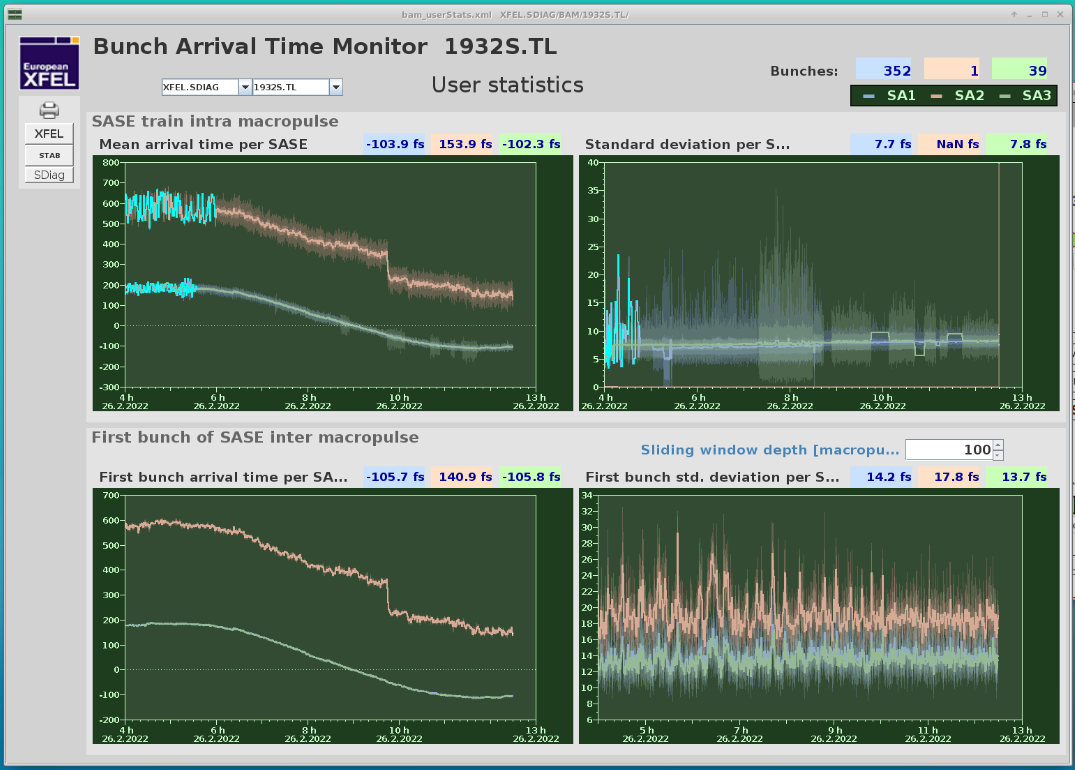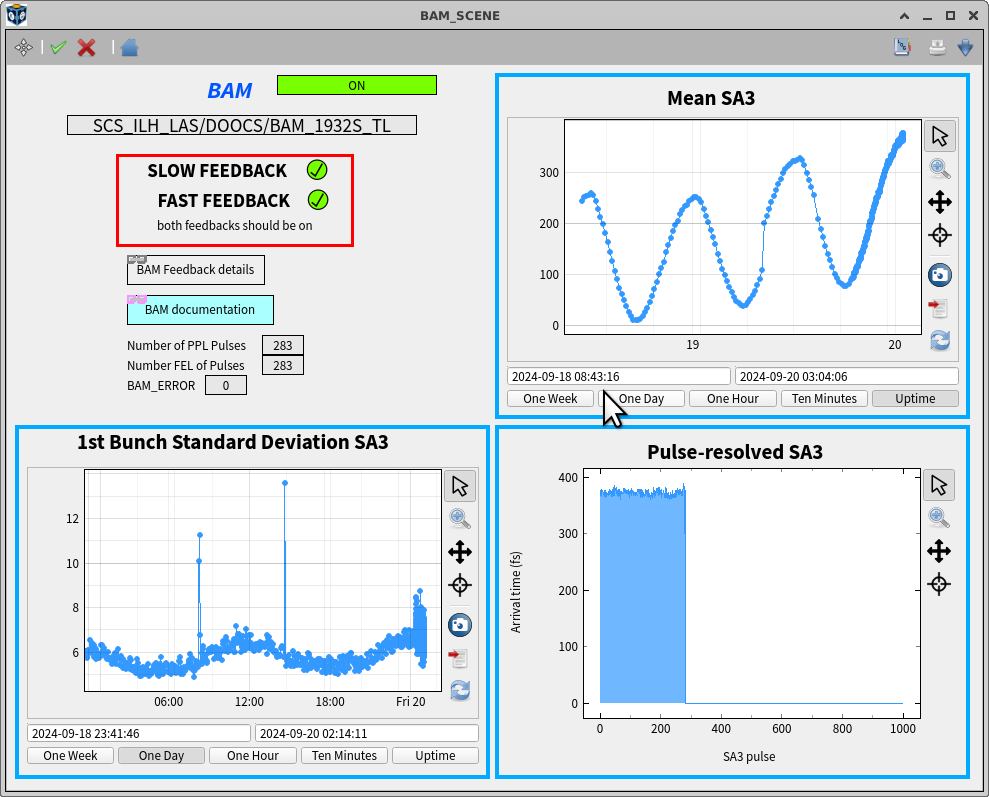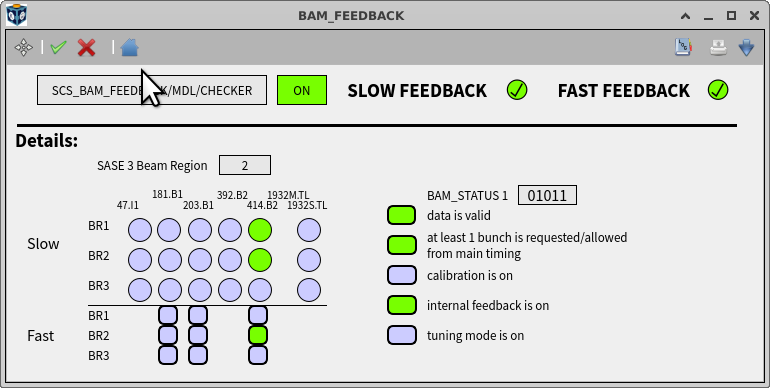BAM: The Bunch Arrival Monitors¶
General Information¶
The Bunch Arrival Monitor (BAM) devices measure the arrival time of the electron bunches at various points in the tunnel with respect to the laser masterclock reference. It provides the arrival time in ps. They are under the responsibility of the Special Diagnostics sub-group (SDiag) of the MSK group in DESY. There are currently at least 6 devices in the tunnel, 3 of them are monitored and relevant for SCS: 414.B2, 1932M.TL, 1932S.TL. The numbers in these names indicate the distance from the laser gun in meters. The most relevant is 1932S.TL, it is the last one before the SASE 1 and SASE 3 undulators.
A Confluence page related to the BAM data structure can be found here.
There is the possibility to use the BAM as an active feedback (Longitudinal Intra Bunch FeedBack, L-IBFB) to the machine in order to limit the time arrival jitter:
- A fast (intra-train) arrival time feedback can be operated with support by experts, and is available by default.
- A slow arrival time drift compensation via a slow feedback is implemented in the general slow feedback server, and can be used any time during standard operation.
With the L-IBFB feedback on, the RMS jitter of the machine is on the order of few fs over 10 min. Without it, the time arrival can span over hundreds of fs within one train.
Note
- A Confluence page related to the BAM data structure can be found here.
- A ReadTheDocs page on the BAM device in Karabo can be found on this page.
Using and recording the BAM data¶
An overview of the BAM evolution is available in DOOCS. This helps follow the long term drifts, the fluctuations per SASE inter- and intra-train. From the main JDDD panel, go to Diagnostics > Arrival Time > User statistics.
The Karabo devices that look at the DOOCS properties and read the BAM data are in the ILH project and called:
- SCS_ILH_LAS/DOOCS/BAM_414_B2
- SCS_ILH_LAS/DOOCS/BAM_1932M_TL
- SCS_ILH_LAS/DOOCS/BAM_1932S_TL
The scene BAM in Karabo can be opened from the main PP_LASER_OVERVIEW scene (link at the bottom left) and looks like this:
It shows, for the BAM 1932 S, the mean arrival time of the SASE 3 pulses, the train to train standard deviation (1st bunch std dev SA3) and the pulse-resolved SASE 3 arrival time in one train. It also gives information on the activation of the fast and slow feedbacks.
To record BAM data in the DAQ, select the group BEAM_ARRIVAL_MONITORS in the DAQ.
BAM feedback status¶
The device SCS_BAM_FEEDBACK/MDL/CHECKER checks if the slow and fast feedbacks are activated. Its two outputs (slow and fast feedbacks) are shown in the BAM scene. It checks if at least one BAM has its slow / fast feedback activated. The status of each bam feedback can be seen in the BAM_FEEDBACK scene. It reproduces what is seen from the DOOCS JDDD MainTaskBar, panel Diagnostics > Arrival Time > BAM for Operators. The corresponding scene looks like this:
On this example screenshot, SASE 3 is in beam region 2, where the BAM.414.B2 had been used in the slow and the fast feedbacks.