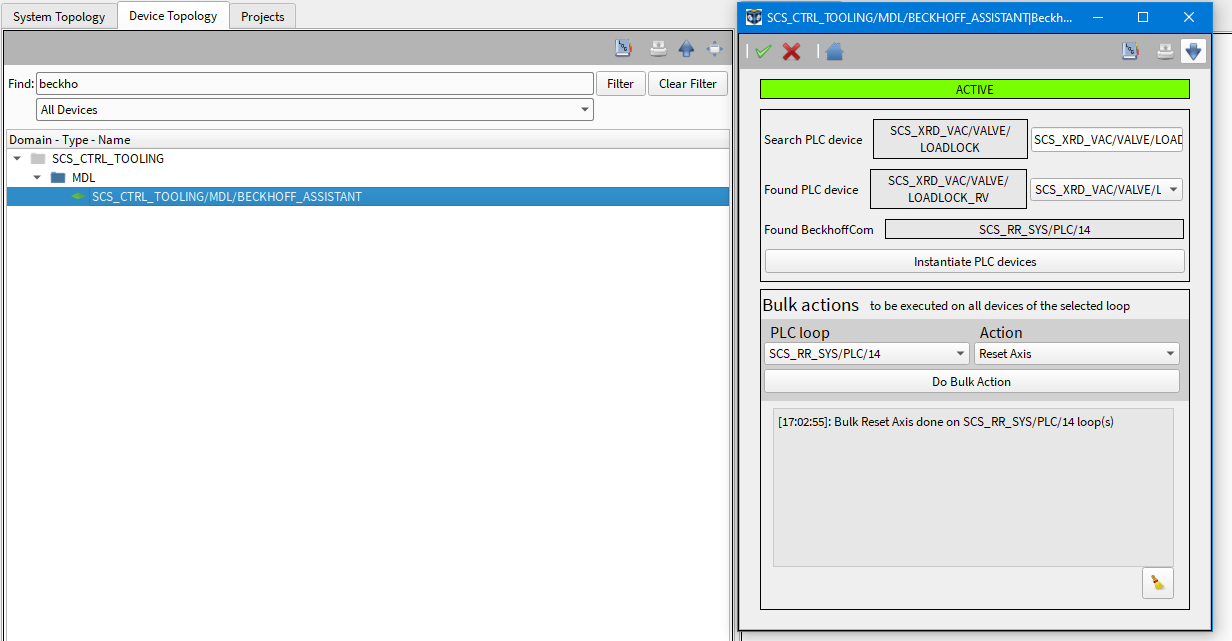Karabo¶
Installation¶
Installation instruction can be found at https://rtd.xfel.eu/docs/karabo/en/latest/installation/index.html
SSH tunnel¶
To start the karabo-gui from outside the control network, you need to first create a ssh tunnel:
ssh desyusername@exflgateway -L 44444:scs-rr-sys-con-gui1:44444
where desyusername is your desy login. The target host must be scs-rr-* for the SCS topic or sa3-br-* for the SA3 topic. In addition you can chose either *-gui1 or *-gui2.
Starting the GUI¶
Once the tunnel is in place, open a new terminal, or if you are already in the control network, simply type in:
source ~/karabo/activate karabo-gui &
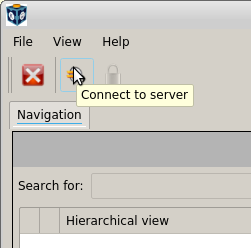
Karabo connect to server.
Click on the ‘connect to server’ icon, as shown
in karabo-connect-to-server
and either connect to 127.0.0.1 with 44444
port if you are outside the control network and
use the ssh tunnel you created or connect to scs-rr-* or sa3-br-* if you are
in the control network. Always connect as admin.
Karabo and Beckhoff¶
Most beckhoff devices (motors, encoders, gauges, valves, …) are not instantiated from within a project. Such devices can be instantiated using the Beckhoff assistant: