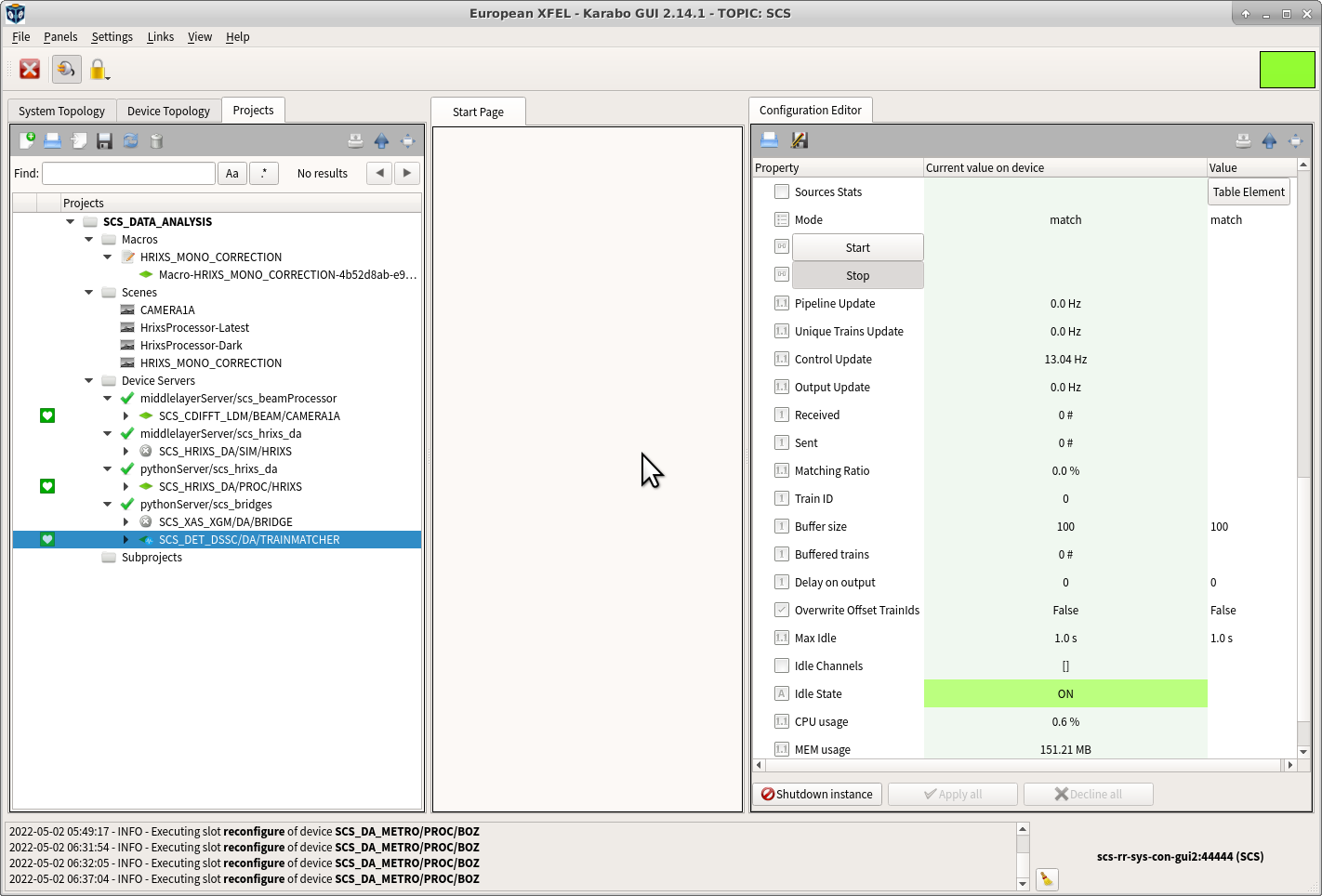Online analysis¶
hRIXS¶
The hRIXS online analysis uses EXtra-Metro and can be found in the SCS_METRO_HRIXS project. Various tools for centroiding, averaging spectra, scanning, are available.
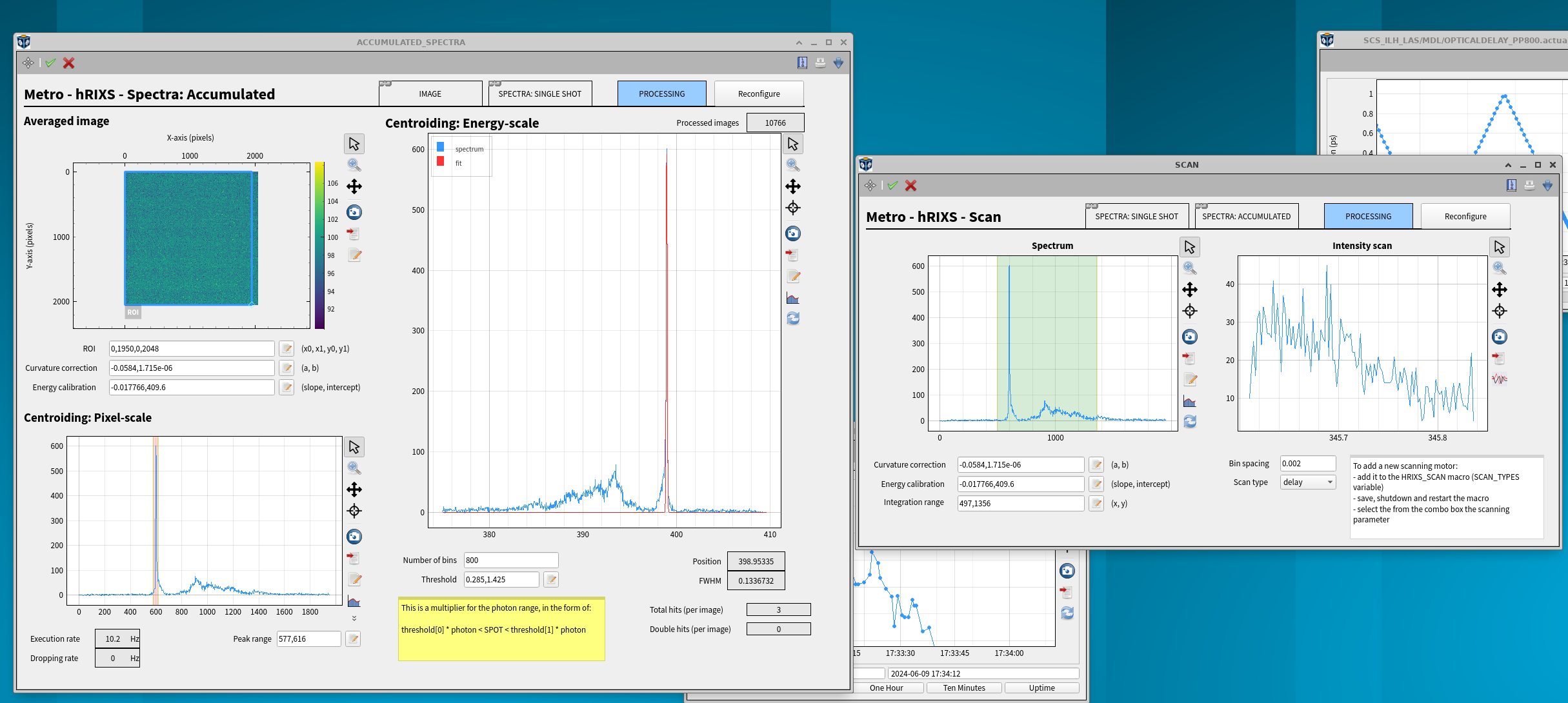
Troobleshooting¶
Instructions to recover hRIXS online analysis from device server crashes (August 2024):
DSSC¶
The DSSC analysis with zone plate (BOZ) uses EXtra-Metro. ** To be updated **
XOX¶
The online analysis for XOX using Gotthard devices can be found in the SCS_DATA_ANALYSIS project. There is a scene for timeline visualization and one for scanning delay.
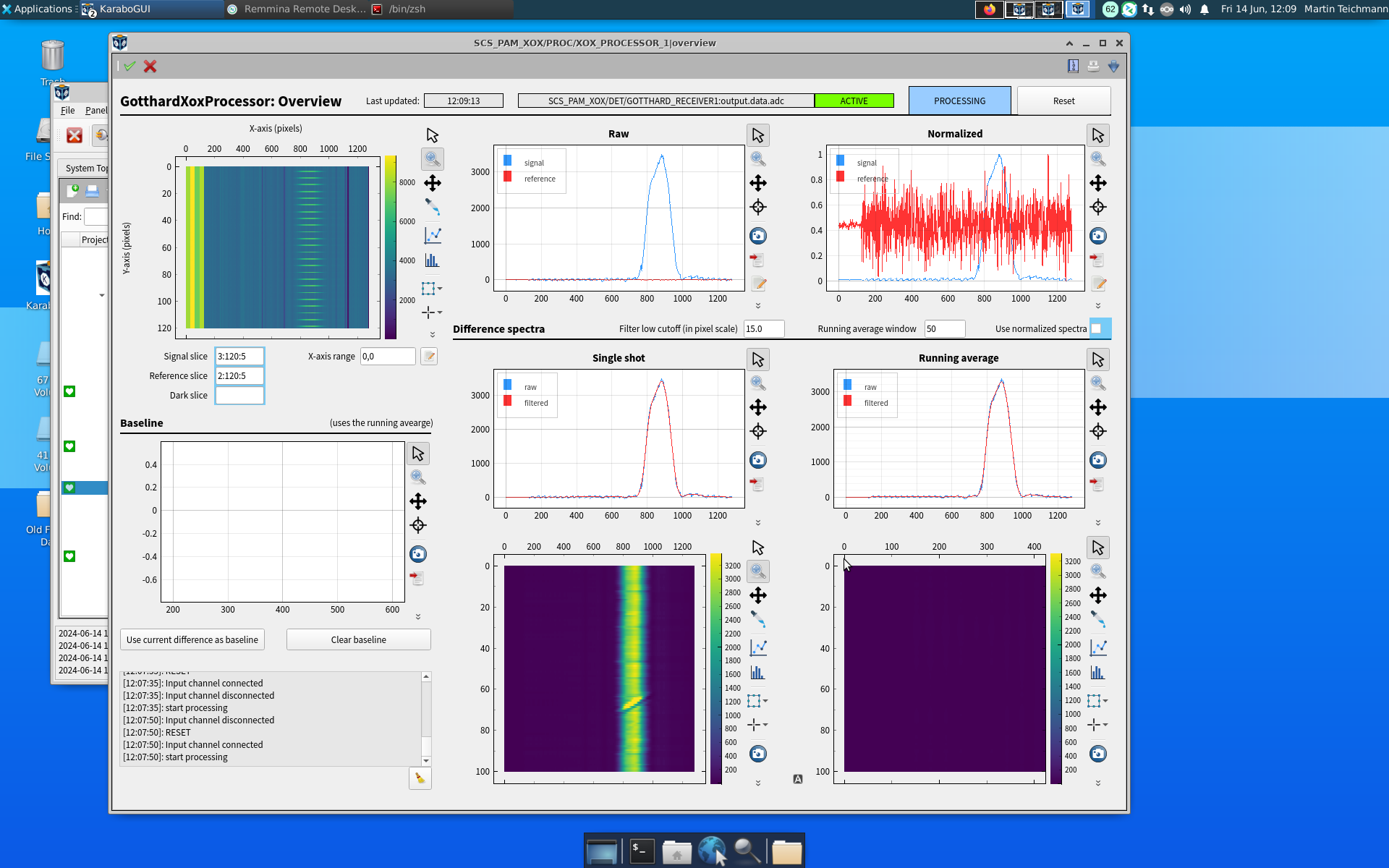
Checking run files validity¶
To quickly check that the recorded run have data in them, you can ssh to the server and use hdfview to inspect the saved file:
ssh -X desyusername@exflonc13 module load xray cd /gpfs/exfel/exp/SCS/201831/p900048/raw hdfview r0029/RAW-R0029-DA03-S00000.h5 &
Online analysis with jupyter¶
On exflonc13, port 8088, there is a jupyter notebook server which is running and accessible with password scs-jupyter. Open a browser to exflonc13 to see it. Based on elog_722.
Extra-foam for DSSC¶
Instructions to start extra-foam for DSSC online monitoring, based on elog 3291:
- open a terminal: ssh wp86team@sa3-onc-scs
- module load exfel EXtra-foam/scs_moonshot
- extra-foam DSSC SCS, wait several seconds for the gui to appear
- in the first row, second column, double click and select “Run directory” instead of “ZeroMQ bridge”
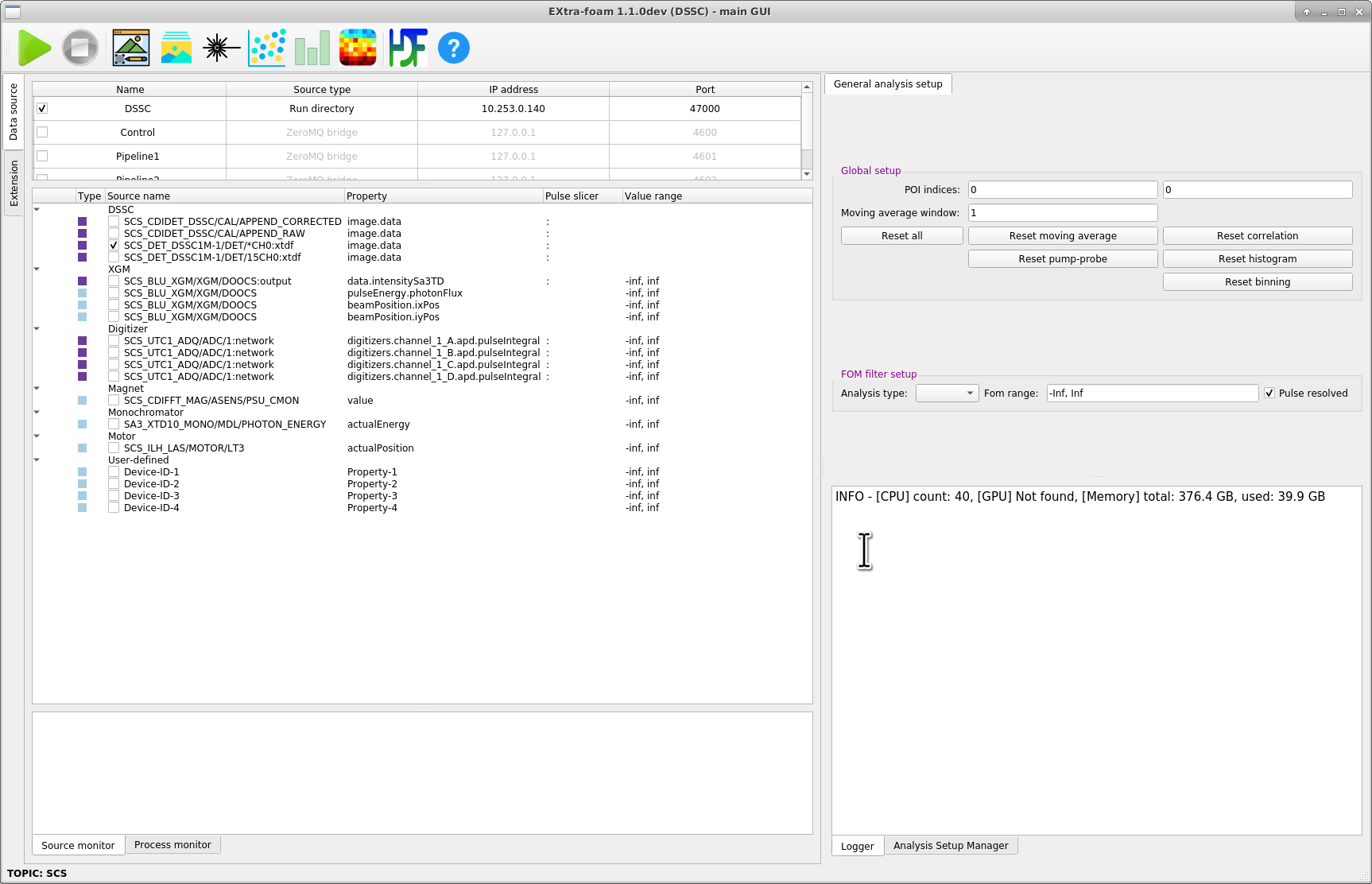
- select DSSC source SCS_DET_DSSC1M/DET/*CH0:xtdf to see the whole detector
- go to karabo, open the project: SCS_DATA_ANALYSIS
- go to device SCS_DET_DSSC/DA/TRAINMATCHER, press start/stop to enable/disable the train matcher