#1: Navigation Panel Folding¶
Karabo GUI: Navigation Panel Folding¶
The former Navigation Panel now has two tab panels hosting the overall System Topology
and the Device Topology.
The Device Topology fully obeys the
Karabo Naming Convention(DOMAIN/TYPE/MEMBER)
The topology information is expanded by default. This means that all tree components are being
shown in the Navigation Panel resulting in a lengthy tree.
The header of both panels can be double-clicked to expand/collapse all components.
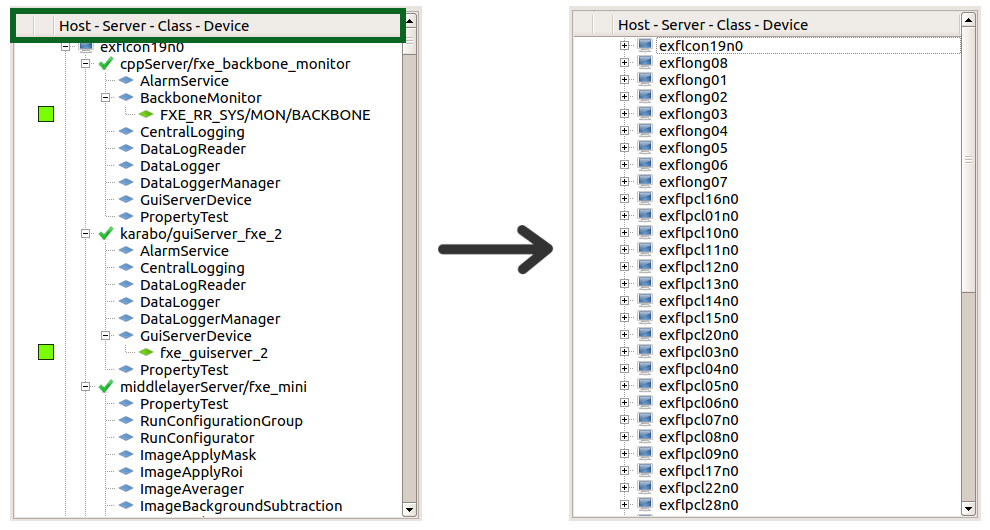
Double-clicking the header (left) of the System Topology will collapse the tree,
leaving a list of control hosts (right). Double-clicking it again will expand all tree items.¶
A tree component can be collapsed with its members being hidden from the list by clicking the arrow icon besides it.
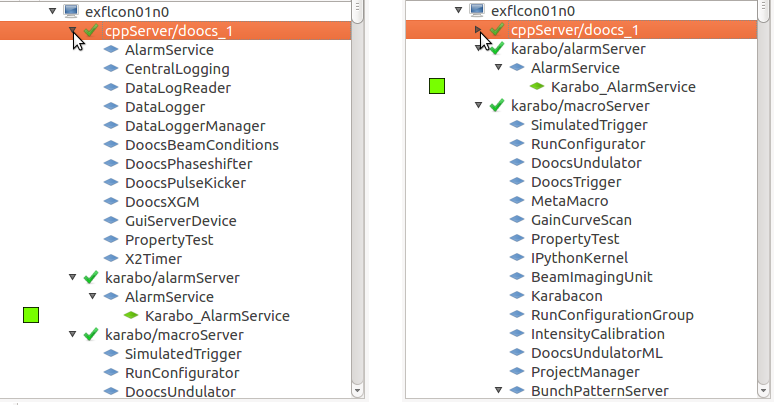
A Karabo component with members (such as cppServer/doocs_1) can be
expanded (left) and collapsed (right) by clicking on the arrow icon besides it.¶