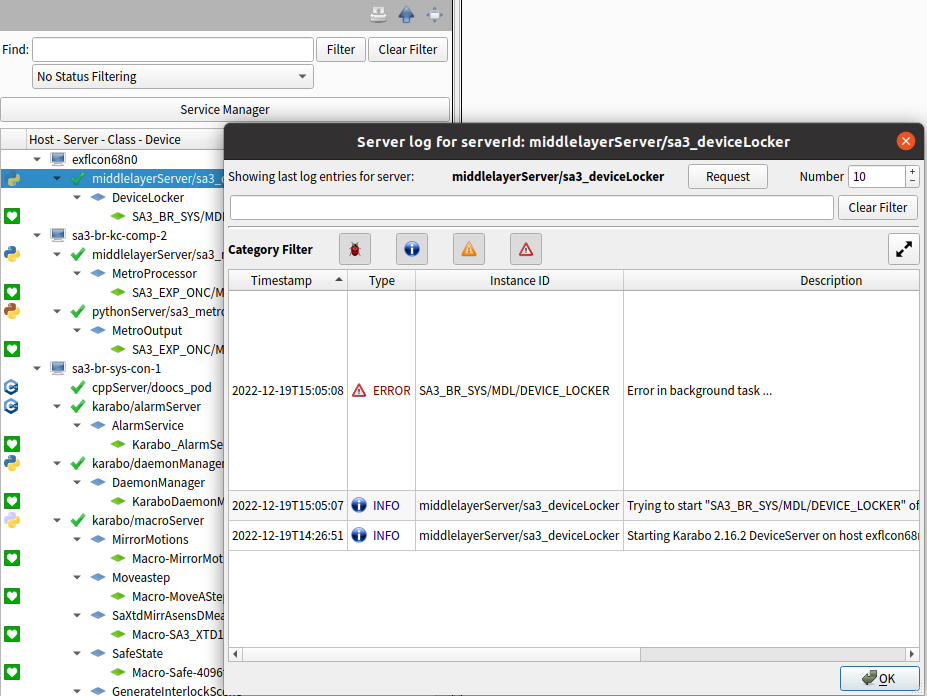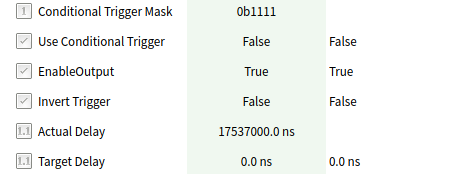#29: Magic Shortcuts¶
The KaraboGUI has magic shortcuts to provide various actions, either by key or mouse event, or a combination of both. In the following we provide a brief overview of all shortcuts that are valid in version 2.16.5.
Note
MacOS clients have to use the COMMAND key instead of CTRL and OPTION key instead of ALT.
Scene (Control Mode)¶
Double-click left mouse button on property widget: Derive a controller widget for historical view of data (trendline)
ALT + click left mouse button on property widget: Select the device belonging to this property in the Configurator Panel
ALT + double click left mouse button on property widget: Pop up the main window with the Configuration Panel. If in cinema or concert mode, a Configuration Editor is provided
Scene (Edit Mode)¶
CTRL + A: Select all items on the scene
CTRL + G: Group selected items on the scene
CTRL + SHIFT + G: Ungroup selected items on the scene
DEL: Delete selected items from the scene
ARROW KEYS: Move the selected items on the scene with grid increment (10 px)
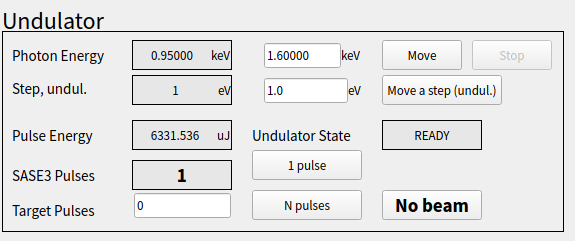
Scene with widget controllers¶
Macro Panel¶
CTRL + F: Find functionality
CTRL + R: Replace functionality
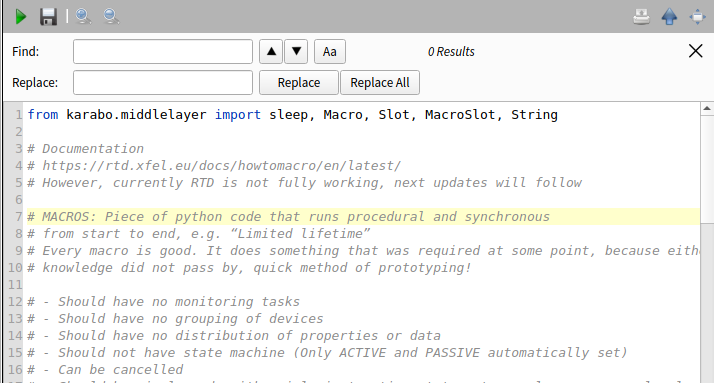
Macro Panel with find and replace toolbar¶
Table Widget¶
CTRL + N: New row
DEL: Remove row
SHIFT + UP: Move selected row up
SHIFT + DOWN: Move selected row down