#2: TrainId in Configurator¶
TrainId in Configurator¶
The Configurator Panel on the right side of the graphical user interface (GUI) can provide essential device information.
Selecting an online device will show the access level dependent configuration
Selecting an offline device will give information about the
class schema
If you want to check the TrainId of a live property, please click on the icon field next
to the property (left mouse button) to retrieve a pop-up with more information.
The last received value is provided with a timestamp and the train Id.
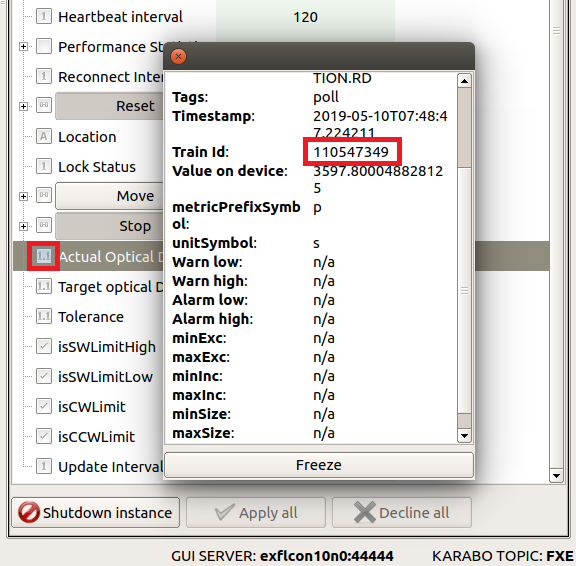
Pop-Up window for the actualPosition of a motor device showing timestamp
and train id information as well as additional attributes.¶