#20: Configurations¶
Project Configurations¶
Karabo stores device configurations in the so-called Karabo projects.
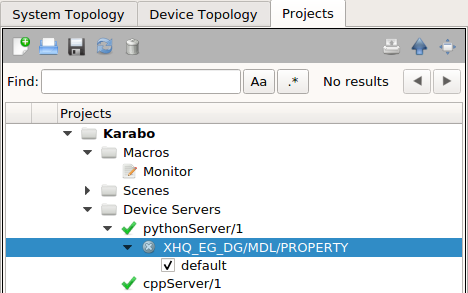
Project device with a default configuration¶
The software configurations can be altered offline via the Configurator before device instantiation. The project will become modified and thus the changes can be saved in the project data base. In reality, it may happen that some devices are rejecting a software configuration if the hardware resident configuration is not editable on instantiation, e.g. PLC devices.
Technical: Why persist OFFLINE configurations?¶
Many devices in the control system have a dynamic structure (schema). This device structure depends on data unavailable to the offline device when instantiated.
For example:
A device that builds its own structure from the hardware configuration, or firmware version (e.g. MPOD).
A device retrieves a system definition from the hardware at connection (e.g. PLC devices).
A device with a table element for an extensible definition (e.g. Beam Imager). After instantiation the device building itself up from the table element.
A middlelayer device connects to driver devices to fetch their structure and configurations and then builds itself up.
Online device configurations are likely to conflict with the offline device structure (schema).
Configuration From Past¶
In Karabo, all devices are archived while they are online. Every property change is send to the datalogger devices and stored (disk and/or database). If the changes are not older than ~a month, they can be retrieved and viewed. Either via the trendline widgets for single properties or via the Configuration From Past feature. This can be done via the following steps:
Right-click the Device object. A context menu will show up.
Select Get Configuration option. A Configuration Timepoint dialog will appear.
Supply the Timepoint (date-time) of the configuration to be retrieved. For convenience, the user can utilize the calendar on the dropdown menu and/or use the preset time buttons.
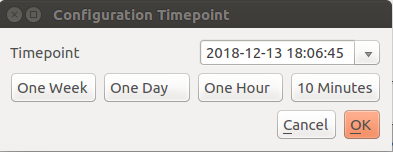
The configuration from past dialog¶
After the configuration request a notification window will pop up once the data logger replied. The operator gets a notification about the failure or success. The reply might take a while as the configuration has to be searched. If the configuration request is successful, it will appear in the configurator. For an online device, the respective changes are highlighted with a blue box and need to be applied. In case of an offline device, the retrieved configuration is merged into the offline configuration.