#26: Daemon Services¶
Technical Background¶
The Karabo control system uses daemon tools encore, which is a widely used collection of tools for managing UNIX services. In more detail, karabo device-servers are managed by daemon tools and they are typically restarted by the daemon supervisor if shutdown.
The daemon services that run Karabo device servers can be managed through web interfaces independent of the Karabo communication.
The KaraboDaemonManager is a device that interfaces this service management with Karabo and the KaraboGUI.
Daemon Control - Karabo GUI¶
If the KaraboDaemonManager is online, an extra button Service Manager will appear in the System Topology panel.
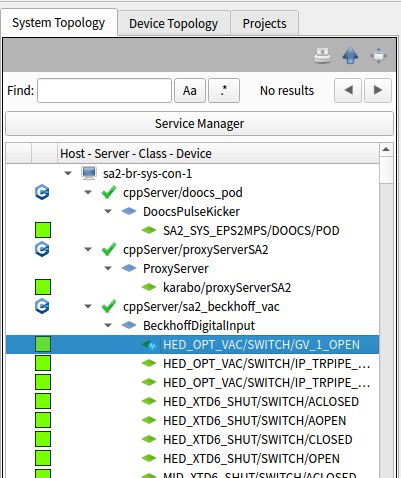
Retrieve the scene of the KaraboDaemonManager by clicking the Service Manager button¶
Clicking on the button will request an overview scene of the KaraboDaemonManager device.
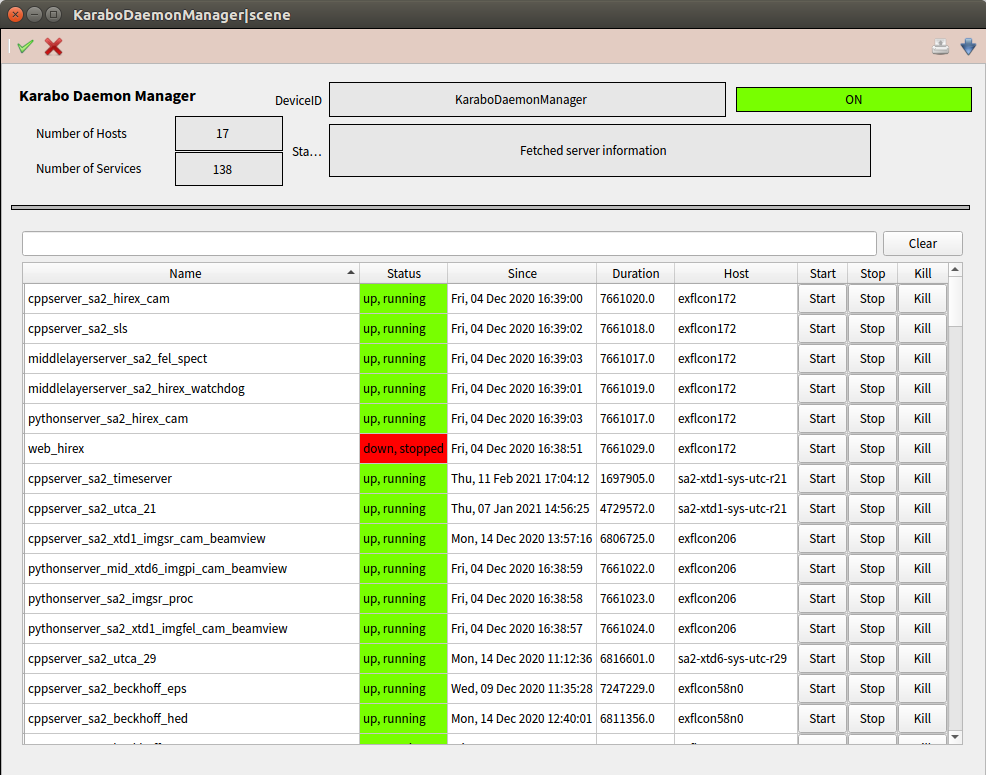
The scene of the KaraboDaemonManager providing operator control of the services¶
The retrieved scene will be shown in an undocked view and provides a table element with all karabo device servers found in the Karabo Topic.
The status of the device servers is highlighted with green and red colors and the following actions can be requested.
Start: Start a device server. If a device server is already started, nothing happens.
Stop: Stop a device server. The server is asked gently to stop. It will not restart, but remain offline. Press Start to start the server again.
Kill: This will force the server to be killed, even if it does not react on Stop anymore. The device server will commonly restart and come back online. If the server does not restart on its own, you may use the Start button.
Requesting a command multiple times does not hurt the system and killing (restarting) multiple times after each other is fine as well, don’t hesitate to try this.