#30: Karabo LogBook¶
We are excited to announce the new addition to the Karabo GUI 2.19 - the Karabo LogBook system. This new feature seamlessly integrates with Zulip-based logbook, allowing users to post data from the Karabo GUI to the Logbook.
LogBook Device¶
The LogBook Karabo device acts as backend and a strong component of this system. It is a bidirectional interface and retrieves the logbook information for the active proposals for the instruments, as well as posts data from the Karabo GUI to the logbook.
LogBook GUI¶
Karabo GUI has new dialog “Logbook:Preview” designed for previewing the data destined for the logbook. The dialog is accessible through the new tool button on the top right of all the panels in the Karabo GUI.
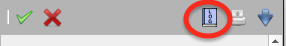
Logbook tool button¶
Key Features of the LogBook GUI¶
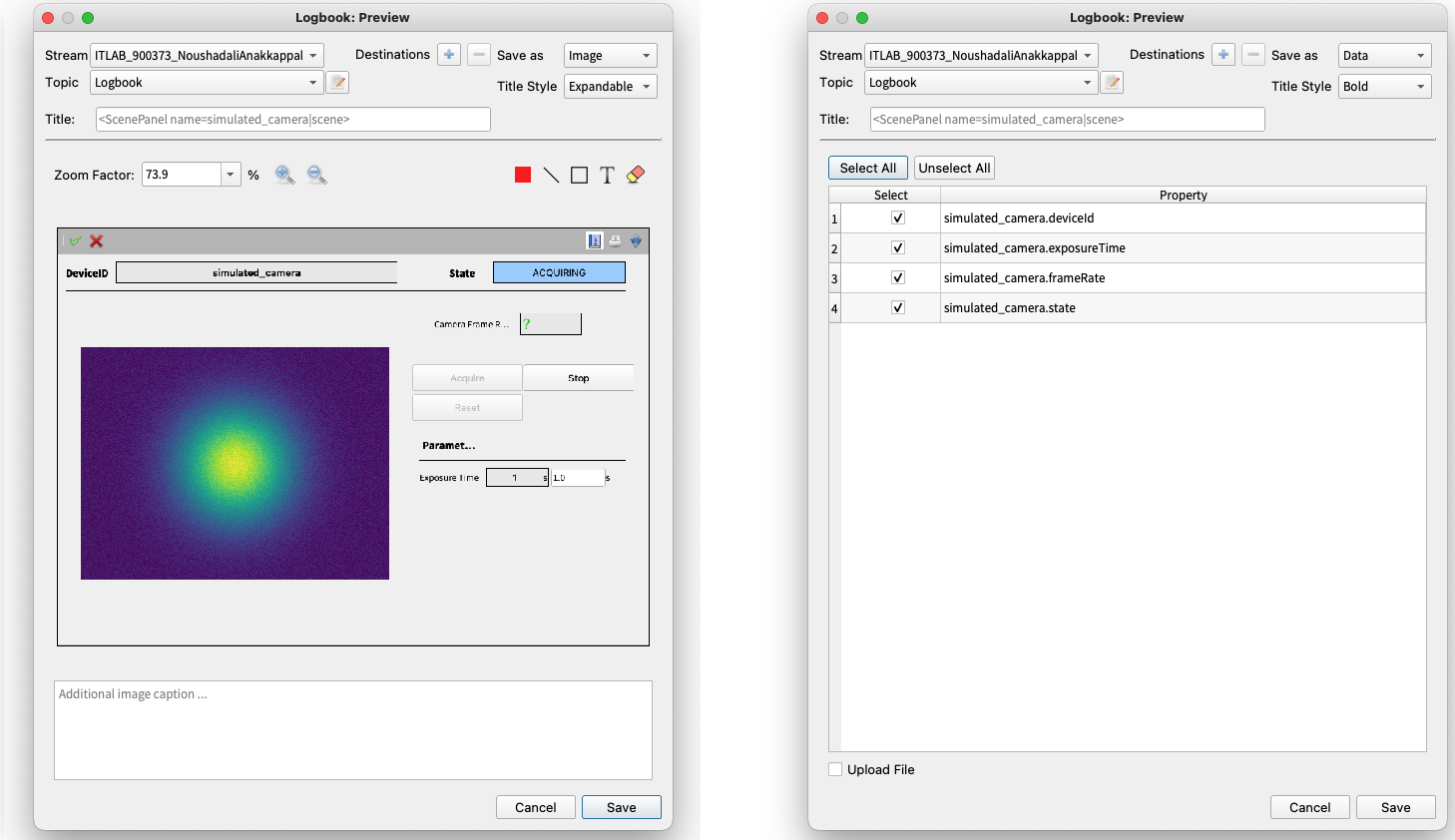
Logbook GUI with Image preview and Table preview¶
Logbook Selection¶
The dialog lists the available logbooks as the Stream and Topic name for the proposals that are currently active for the Instrument. A user can also optionally choose more than one logbook, by the “Add Destination” option (the “+” button). Creating a new topic within the chosen stream can be done with the edit button next to the “Topic” drop-down options. The dialog remembers the first selected logbook (Stream and Topic name) across the Karabo GUI sessions.
Data Type Selection¶
The data from the Karabo can be posted as either image or as a table. User can choose this from the “Save as” widget.
Customisable Post Headers¶
The dialog provides an option to customize the header of the post in the Zulip with the following three options.
No Title.
Title as bold text
Collapsible title as Zulip Spoiler.
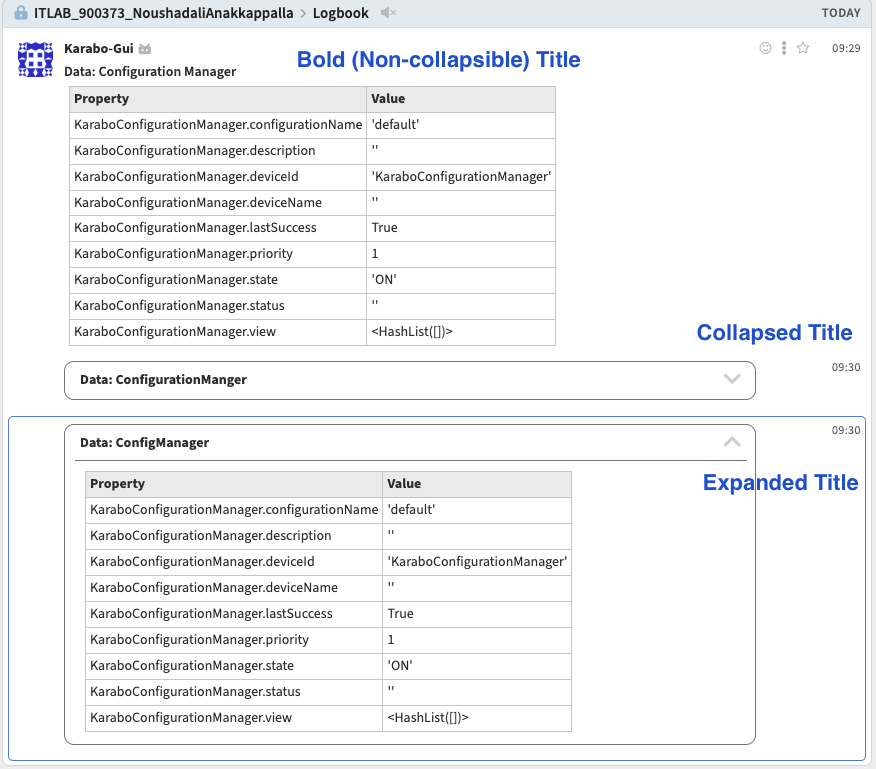
Headers - Bold, Collapsed and Expanded.¶
The header type will be restored across the Karabo GUI sessions.
By default, the title is set as the panel name and the GUI topic.
Image Preview¶
The image preview comes with some practical functionalities
Adjustable zoom for better image examination
Annotating images with lines, rectangle and text with a customizable color.
Easy erasure of annotations
Additional comments to the image.
Table Preview¶
For the table data, the GUI offers the following convenient features.
Selection of a subset properties
Buttons to select All or No properties.
Additionally upload the table as a CSV file