#24: States and their Colors¶
Traffic Control Lights¶
Most control systems provide many essential information in an abstract property, the so-called state. This hardware and software state property aims to describe at best the actual configuration of a device or system for the operator. For example:
Did a hardware operation encounter an error?
Is a device able to perform an action, e.g. can a motor move?
Is currently an operation in progress, e.g. a camera is acquiring?
…
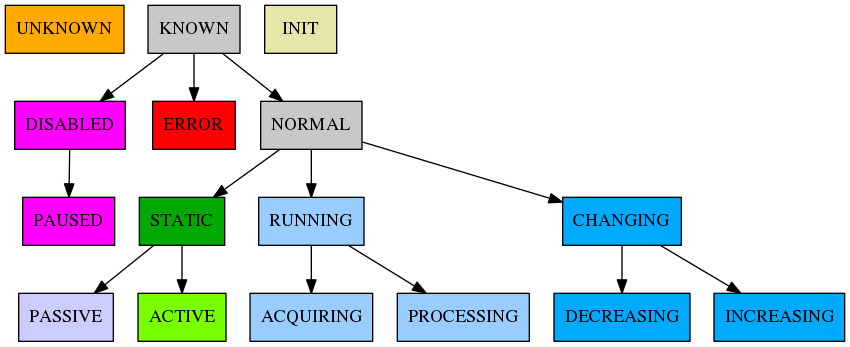
Karabo states and their families¶
In the overview above the existing main state families in Karabo are shown.
With a lot of effort Karabo tries to follow a few principles:
The ERROR state is mostly reserved for hardware errors. (RED)
The UNKNOWN state describes mostly a missing hardware connection (software error) (ORANGE)
The CHANGING state describes the undergoing change of a hardware state. Hence, it is often used as mediator between two states (BLUE)
The RUNNING state describes an ongoing operation, e.g. a camera is acquiring (LIGHT BLUE).
The DISABLED state describes the situation when a device cannot be operated under the circumstances. This may be an interlock.
The ACTIVE state family describes a state in which operation is enabled (see note on valves below).
The PASSIVE state and its derivatives describes a state in which operation is not enabled.
The state color description follows further:
The X-ray beam is on sample policy leads to having shutters and valves having a green state when the beam is passing.
The graphical user interface representation offers two widgets. The Generic Lamp and the State color field.
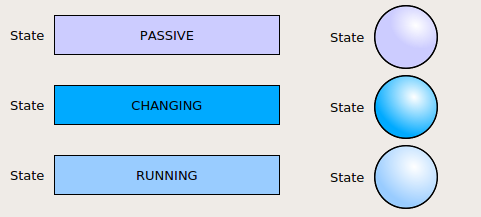
The state color field widget and the generic lamp widget¶
Although the state colors were chosen with color vision deficiency in mind, sometimes it is difficult to differentiate without a reference. A clearer way to display a state information is using the state color field widget, which offers the option to display the state string.