#21: Plot Graph Transformations!¶
Plot Graph Transformations¶
Vector Graph plots may provide an option or mechanism for the x-axis transformation in case an indexed x-axis is not desired.
These options can be accessed by the following actions:
Go to scene design mode
Select the Vector Graph and right-click for the context-menu
Hover “Vector Graph: Properties”
Select “X-Transformation”
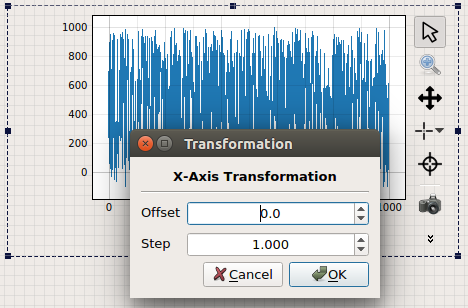
Transformation dialog of the VectorGraph plot¶
The x-axis can then be configured with an offset (startpoint) and the binning between indexes.
Another possibility is offered by using the Vector XY Scatter or Vector XY Graph.
If the device provides a vector to build the x-axis, please drag the property from
the Configurator on the scene and create the controller widget. This will show a blank plot
with the dragged property as the x-axis.
Afterwards, other vector properties can be dragged in scene design mode on the widget
to fill the displayed y properties.