#16: GUI Extensions¶
The GUI Extensions¶
The Karabo GUI can also be updated regularly with external widgets with
an external package.
The external package is referred to as GUIExtensions and targetting
non-generic and tailored controllers for the operators.
Examples of tailored widgets such as for the scantool (Karabacon), a scatter position
widget with ellipse, a beam position monitor and the adqDigitizer are shown below.
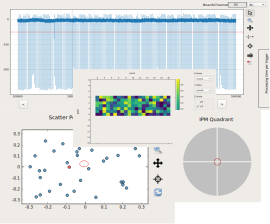
Overview of the GUI Extensions widgets¶
The documentation can be found on the European XFEL readthedocs:
https://rtd.xfel.eu/docs/gui-extensions/en/latest/index.html
The development is independent of the Karabo release cycle and can offer
quick solutions for the operators on demand.
Regarding the client computers in the control room hutches and the Beschleuniger Kontroll Raum BKR
as well as the exflgateway the control deployment system will install the GUIExtensions.
The extensions package can be updated via a dialog that can be launched with the menu bar of the GUI application.
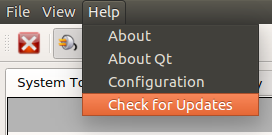
Check for external updates of the karaboGUI¶
Using the dialog is illustrated in the video below. The dialog shows the currently installed version and the latest version available. An update procedure will always update to the latest version, which is also the recommended one.
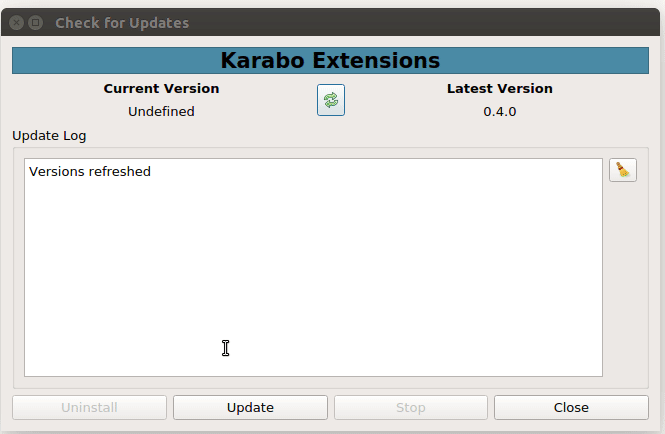
Updating the karaboGUI Extensions Package¶
The GUIExtensions package is mandatory for Scantool (Karabacon) usage and highly recommended for the adqDigitizer.
Note
In order to update the package, the operating machine must be within the control or office network.
Another way to install or update the extensions package is to use the command line after activating the conda environment.
karabo-update-extensions -l # Will install the latest available version
karabo-update-extensions 0.4.0 # Specify a tag